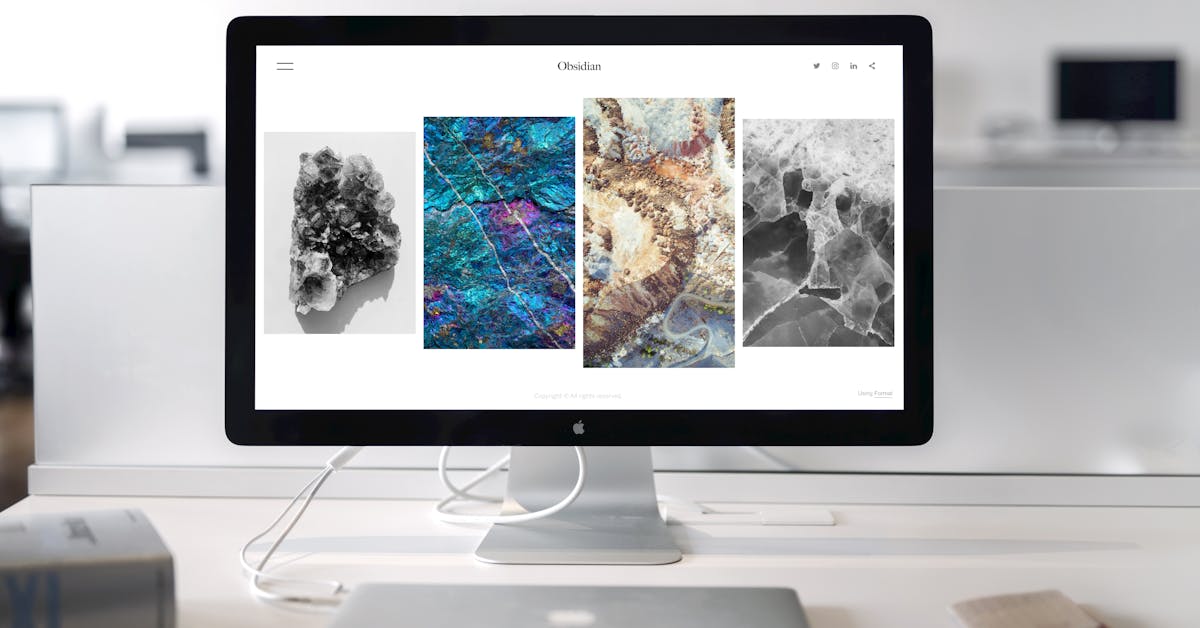Establishing an online presence is essential for businesses of all sizes. However, building a website from scratch can often feel overwhelming and time-consuming, requiring specific skills and expertise. Fortunately, the landscape of website creation has been revolutionized by the emergence of user-friendly website builder services that eliminate the need for coding and web development.
These drag-and-drop website builders offer simplicity and flexibility, empowering entrepreneurs to effortlessly piece together the components of a stunning website. With the ability to showcase products and services to a global audience, entrepreneurs understand the importance of having a high-quality website.
While WordPress has long been recognized as a leading platform for website creation, numerous alternatives can seamlessly fill its shoes when it’s inaccessible.
Here are some of the best WordPress alternatives to try:
Read More: Top 7 Alternatives to SiteKit WordPress Plugin
1. Zyro
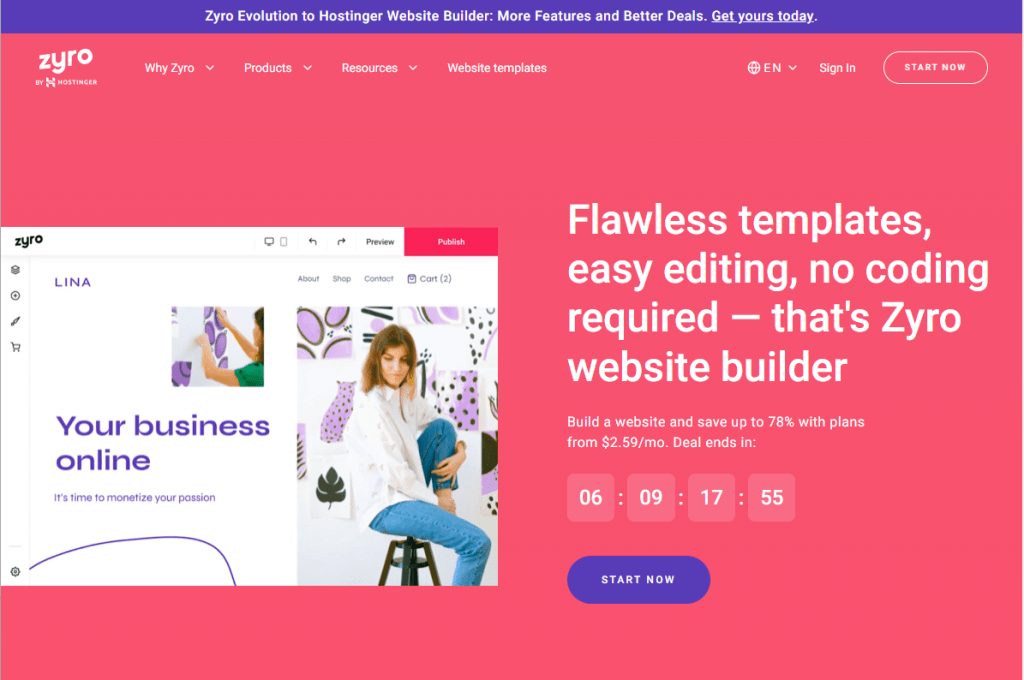
- Genre: Website Creation Tool
- Features: Lightweight and advanced templates for websites, AI tools and an intuitive interface
- Price: $2.90 to $15.90 per month
Zyro is one of the leading website-building tools in the market, with tons of unique features and an intuitive interface best suited for beginners. Even if you are a beginner in website creation, Zyro won’t be e problematic.
Some of the best features of Zyro that make it a unique alternative to WordPress are:
- E-Commerce Function: Zyro is a perfect solution for creating e-commerce websites. The multiple payment options, inventory, and order management features of websites built through Zyro are fully functional and quickly operational.
- Drag and Drop Editor: This is a unique feature for website designing that is best suited for people with zero ideas for graphic design. The intuitive drag-and-drop editor helps to align all the visual elements.
Pros
- Perfect for e-commerce websites
- User-friendly interface
- Swift operation
Cons
- There are no free or trial versions of this tool.
- It has few advanced features compared to its competitors.
2. Wix
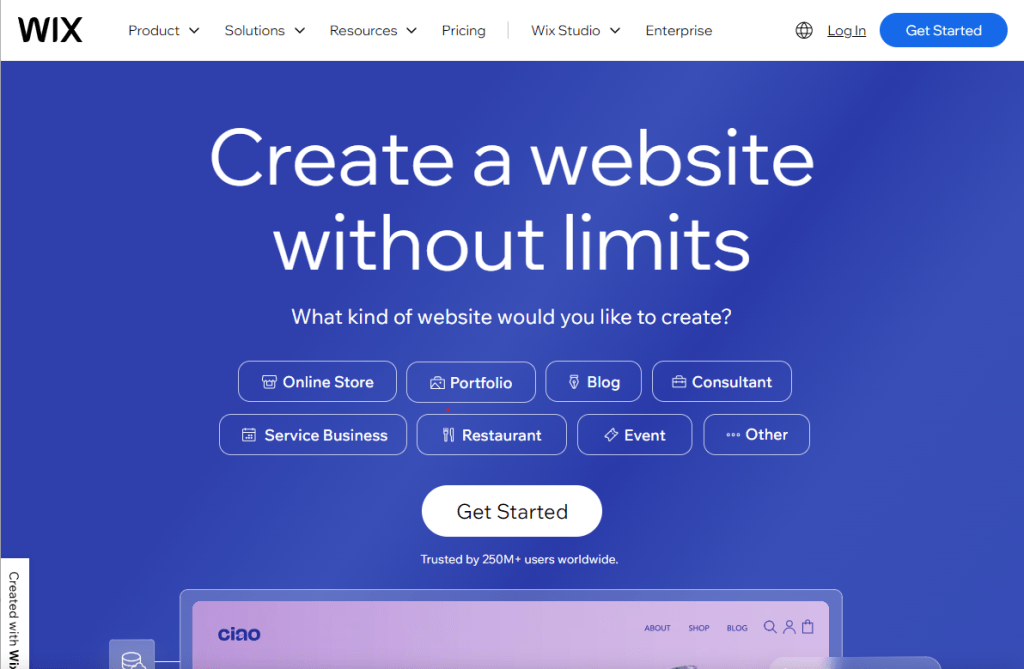
- Genre: Website Building Tool
- Features: AI-based website design, great functionality for e-commerce, AI-based website designing.
- Price: Free version, premium version starting from $4.50 – $35 per month
Wix is a website builder that allows you to create a website without any coding knowledge. You can create a website for free using Wix, but you will be limited to a Wix subdomain and will have Wix ads on your website. If you upgrade to a paid plan, you can remove the Wix ads and use your domain name.
Features
Some of the fundamental features of Wix are:
- App Integration: There are more than 250 apps that are available on the Wix market app platform
- E-Commerce Functionality: Secure online payments without any transaction fees
- Wix ADI: Wix will help you create a customised website using the Artificial Design Intelligence website
- Template Customisation: Wix helps create custom animations, resize, recolour and use other graphic designing elements.
Pros
- One-stop solution to all website creation needs.
- Best suited for designers with zero coding knowledge.
- Comprehensive library for customisable templates
Cons
- A free plan exists, but most features are included only in the paid version.
- Inadequate Customers support
3. Weebly
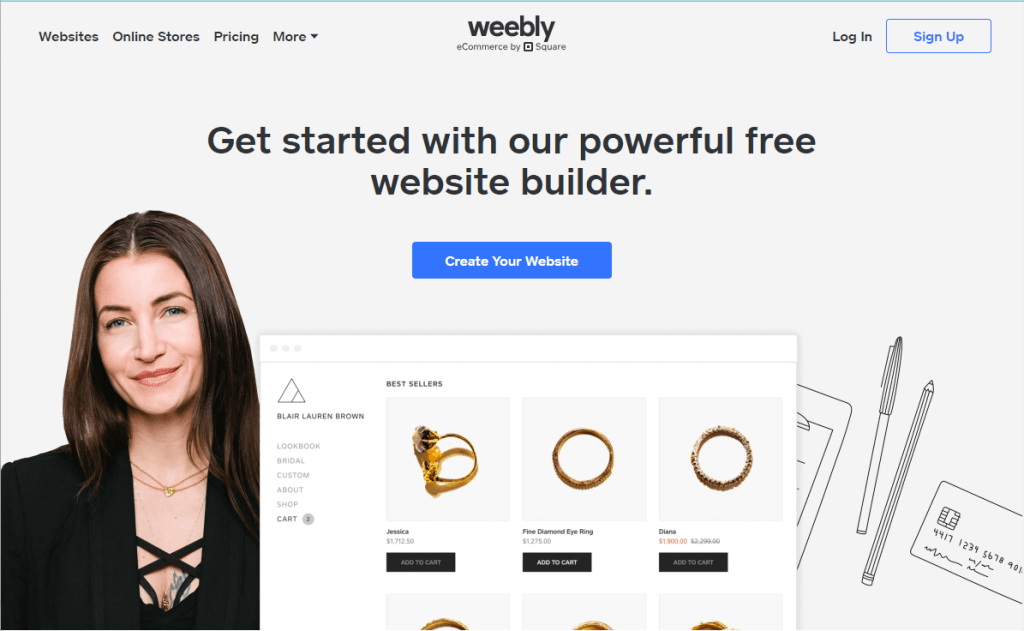
- Genre: Website Building Tool
- Features: suited for e-commerce website creation, best known for building mobile apps, beginner-friendly interface.
- Price: Free version, premium version starting from $5- $38 per month
Weebly is a website builder that allows you to create a website without coding knowledge. You can create a website by dragging and dropping elements onto a page, and Weebly will generate the code for you. Weebly is an excellent option for people who want to create a website without learning to code.
Features
- User-friendly platform – Most people with nil knowledge of coding or graphics designing can quickly build their websites through this tool.
- Blogging– In-built social sharing and custom contact features. Such a unique blogging feature makes interacting with the audience more accessible.
- Mobile App Creation: Create, edit and check the analytics through a mobile device with the help of the Weebly app.
- SEO Guide: This one is a beautiful feature to help the users make their content perfect for Search Engine
Pros
- User-friendly SEO guide
- Provides hosting, domain name and all other features to create a simple yet effective website
- 24*7 customer support
- Alteration options, even after the website has been created, primarily.
Cons
- No scope for problem resolving until the support team reaches our
- Restricted options for customisation
4. Shopify
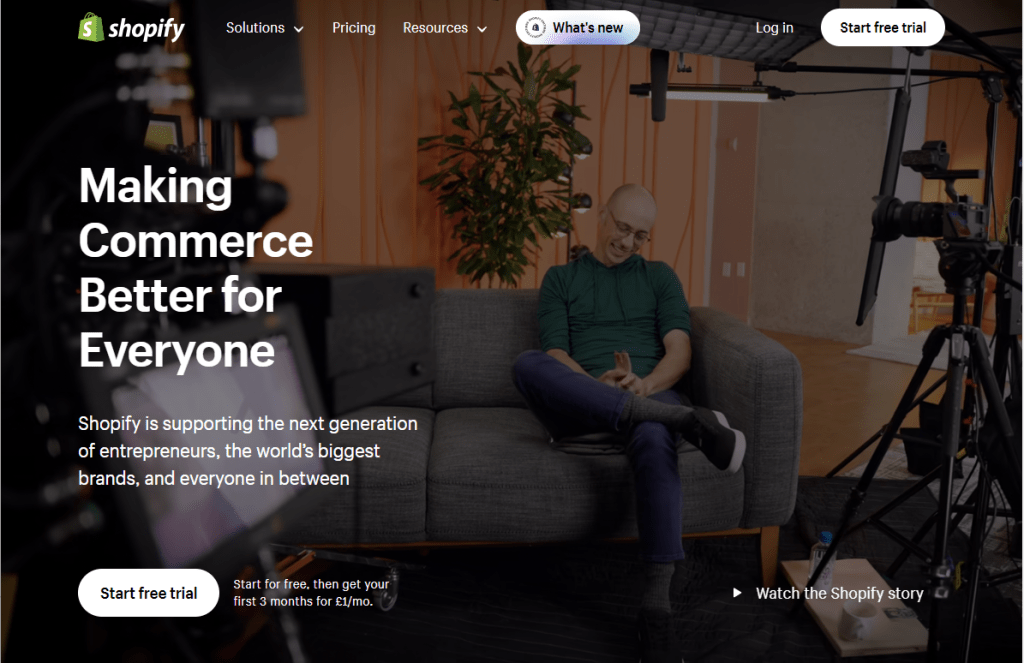
- Genre: E-commerce website builder
- Features: great functionality for e-commerce, various themes and layouts ideally suited for mobile phone usage, an app marketplace
- Price: No free version is available. The package starts from $9 -$2000 per month.
Shopify is a platform for businesses of all sizes to create an online store. Whether you’re starting or a seasoned pro, Shopify has everything you need to launch a successful online store. You can create a custom storefront, add products, process payments, and ship orders in one place. Plus, Shopify makes it easy to manage your business from anywhere with their mobile app. So you can keep your business running smoothly at home or on the go.
Features
- E-commerce functionality: Shopify is best known for its e-commerce functionality. It has several built-in features for creating e-commerce websites, for example, cart recovery, payment gateway options, fraus analysis and much more.
- Mobile Responsive interface: Shopify helps create the best apps for mobile users. This enhances the accessibility of the shopping apps created through Shopify.
- Dropshipping: Shopify integrates with third-party apps to establish a dropshipping business which is crucial for the smooth functioning of an e-commerce site.
Pros
- The domain name and hosting plans are included in the package
- Best tool for creating e-commerce websites
- Mobile responsive and shopping-friendly user interface
- Strong analytical tools
- 24*7 customer support and tools for a fraud alert
Cons
- It does not offer any blogging analytics or archive functionality
- Limited options for built-in features
5. Drupal
- Genre: Content Management System
- Features: Strong security, multilingual content management system, user management
- Price: Free
Drupal is a free, open-source content management system (CMS) written in PHP and distributed under the GNU General Public License. Drupal provides a back-end framework for at least 2.3% of all websites worldwide – from personal blogs to corporate, political, and government sites. Drupal is a back-end system for at least 1.5% of all websites globally, from personal blogs to corporate, political, and government sites.
- Applications: One of the best-known WordPress alternatives that help in content creation and management. Mostly the higher government offices, global and multi-national companies and higher education authorities use Drupal for site management.
- Security: Loaded with stringent security features like user access control, database encryption, spam data entrance and much more.
- Permission Control System: Highly flexible regarding permission control and access management
- Multi-Lingual System: Can translate site components into other languages.
Pros
- Perfect security features
- Effective multilingual system
- Can handle profuse data at once (even complex data like taxonomy)
Cons
- Extremely complex interface and takes plenty of time to understand the technical expertise
- You may need to hire developers to utilise this CMS’s features fully.
6. Web.com
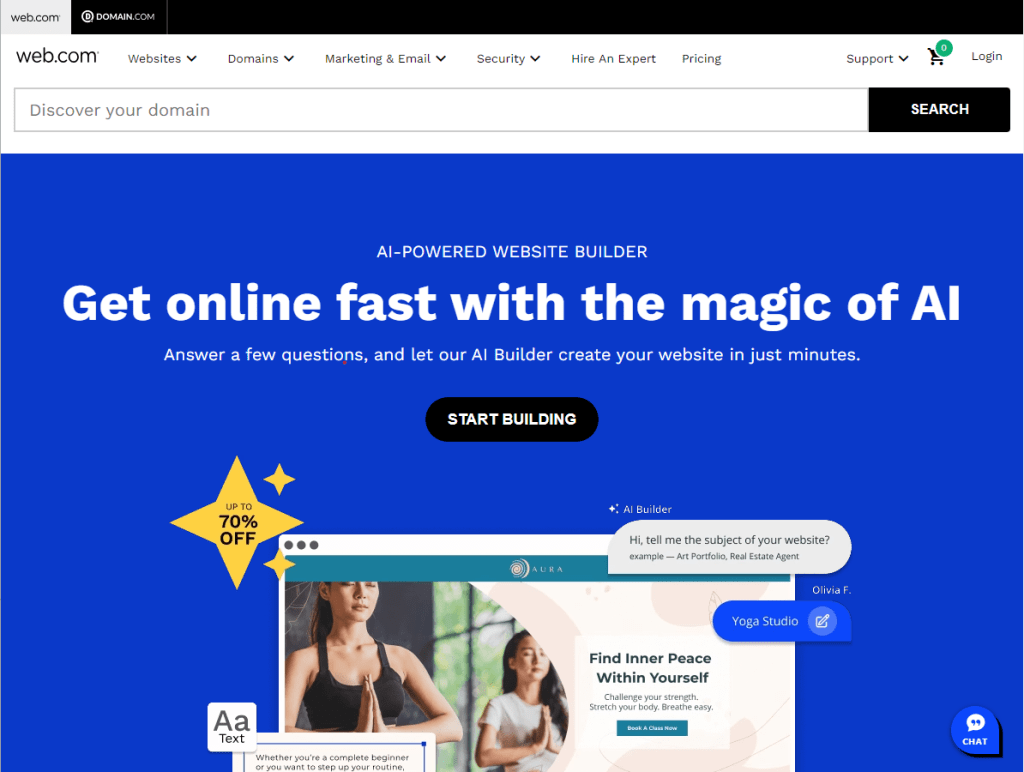
- Genre: Website Builder
- Features: best for non-tech savvy users, affordable website creation option, SEO tools and analytics
- Price: $1.95 per month is the base package
Web.com is a web hosting and domain name registrar. It was founded in 1994 as WebSite.com and renamed Web.com in 2007. The company offers a variety of services, including website design, website development, e-commerce hosting, and domain name registration. Web.com is headquartered in Jacksonville, Florida.
Features
- Pre-made templates: Web.com has several pre-made templates, so you can easily customise website designs even if you don’t know about graphics
- Simple: The best part about web.com is its simplicity. It is simple to use. The tool’s directions and information will help you create simple and practical websites.
- Support System: they have an unlimited chat and phone support systems. You can connect with their web experts whenever needed.
- Inclusive Price Package: The paid version includes a free domain, SEO tools, website analytics, and other optimisation tools.
Pros
- Simple and effective
- An excellent option for non-tech professionals
- Affordable pricing
Cons
- Advanced built-in features are unavailable
- Extremely simple interface
7. HubSpot Website Builder
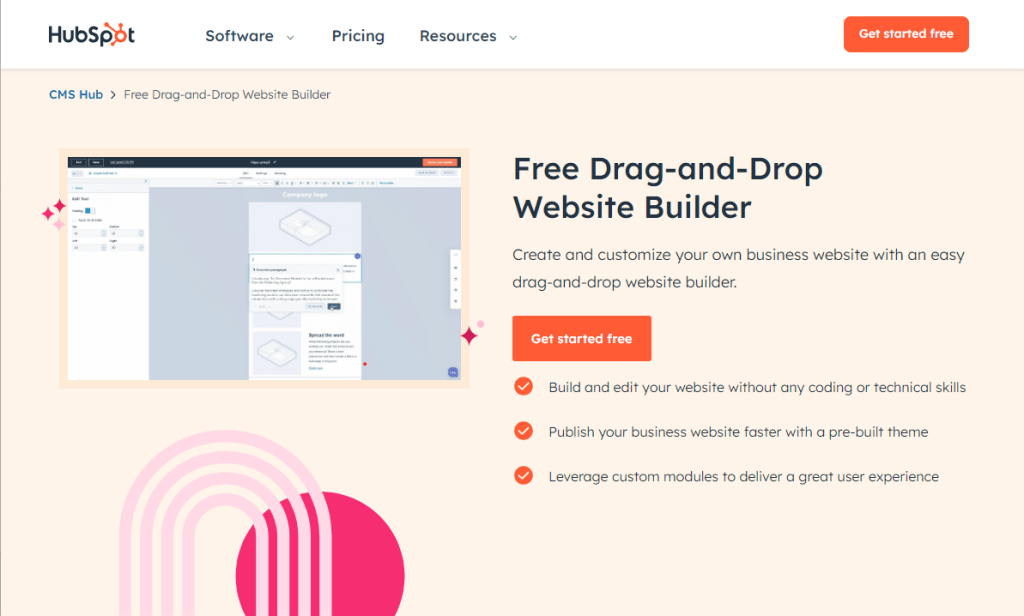
- Genre: Website builder
- Features: Website creation and automations, SEO tools, adaptive interface and sales tools
- Price: $25 per month is the starter pricing. There are advanced pricing options with better features.
If you’re looking for a website builder that’s easy to use and packed with features, you should check out HubSpot Website Builder. With HubSpot Website Builder, you can create a website in minutes without learning to code or hiring a web designer. Plus, HubSpot Website Builder comes with all the features you need to create a website that’s optimised for conversions.
Features
- It is a suitable combination of drag-and-drop features, CRM, website automation and marketing analytics tools.
- Extremely adaptive interface open for almost any kind of testing. It offers excellent monitoring power and a wide range of variations (up to 5) for working pages.
- Powerful SEO tools, blogging tools, multi-language content support system, email marketing features and much more
Pros
- Adaptive and versatile
- Plenty of features with several solutions
- Affordable pricing
- Customer care support
Cons
- Too many variations can often be confusing.
8. Joomla
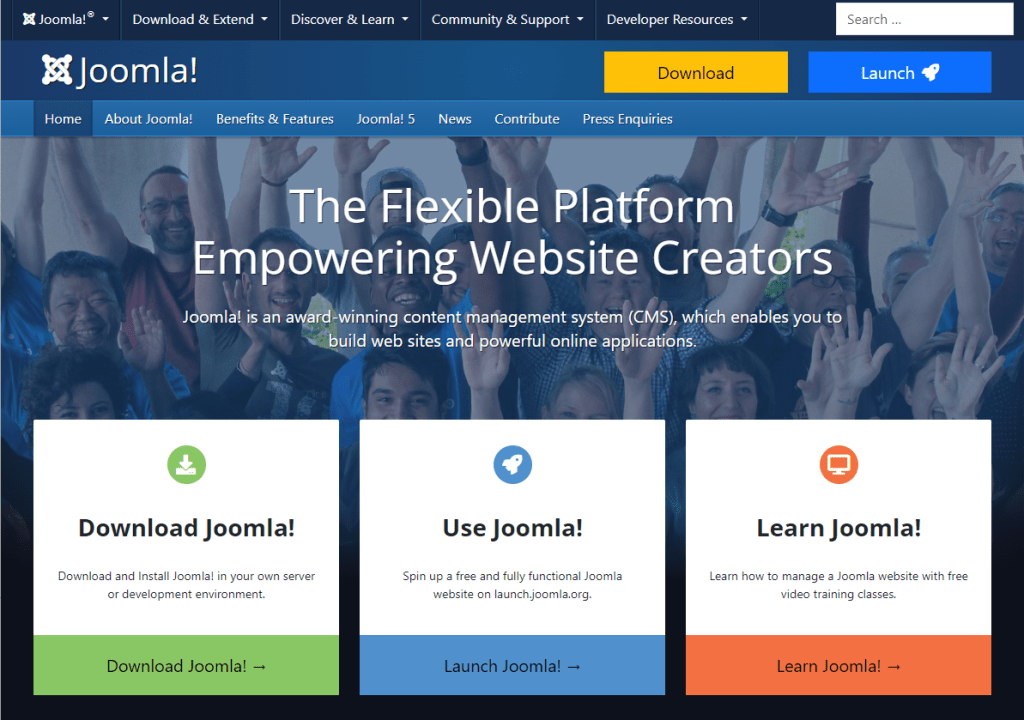
- Genre: Content Management System
- Features: website creation and content management, user management tools, advanced built-in features and multiple security tools. One of the best-adapted WordPress alternatives CMS.
- Price: Free
Joomla is a content management system (CMS) that enables you to create a website or online application. It is built on a model-view-controller (MVC) web application framework that can be used independently of the CMS.
Joomla is written in PHP and uses a MySQL or MariaDB database for storing data. Joomla is released under the GNU General Public License. Millions of people around the world use Joomla to create everything from simple websites to complex corporate applications. Joomla is easy to use and extend, making it a popular choice for many websites and applications.
Features
- Joomla is a great platform to create and publish your blogs. It has an Access Control List (ACL) that helps to filter the user list for accessing the site. This is a great security measure.
- Flexible design: Multiple website designs to choose from. Incredibly adaptive and flexible interface.
- Extension Directory: there are more than 8000 extensions in the directory that can help in effective website creation
Pros
- Multi-lingual system for content creation and management
- Free to use
- Comprehensive and vast options with built-in user management control systems
Cons
- Needs technical expertise
- Customer support absent
9. Square Space
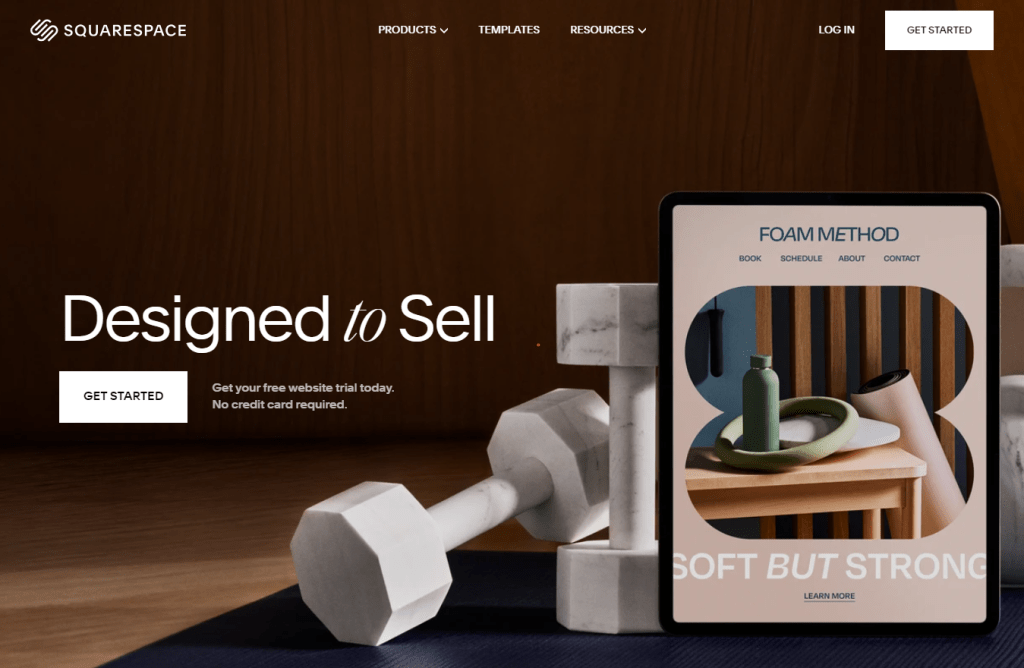
- Genre: Website Builder
- Features: Built-in marketing tools, mobile adaptive, simple yet creative templates
- Price: $12 – $40 per month
Square Space is a website builder and hosting platform allowing anyone to create a beautiful, professional website without coding experience. You can use Square Space to create a website for your business, blog, or portfolio. Square Space is simple to use and has various features and integrations that make it a great platform for anyone looking to create a website.
Features
- This is one of the most used professional website creation tools. Not only textual content, but many creators also use it for creating podcasts and other audio and video content
- Square space is used for creating various mobile apps. With this tool, you can create mobile apps for the android and iOS platforms. You can even sync the apps to the inventory using the Squarespace account.
- This is well suited for creating and managing e-commerce websites. It offers all the necessary tools for e-commerce website creation, such as inventory management, abandoned cart recovery, services, subscriptions, and more.
Pros
- Extremely clear and responsive website creation
- Unlimited bandwidth and storage options for all the plans
- The domain name and free web hosting included in the package
- 24*7 customer support
Cons
- The drag-and-drop editor is not as effective as its competitors
- Restricted option for plugins
- The autosave feature is absent
10. Jimdo
- Genre: Website Builder
- Features: Logo creation. AI-based e-commerce functionality website creator
- Price: Free version, paid versions within the range of $9—$39 per month
Jimdo is a website builder that allows you to create a website in minutes. With Jimdo, you can choose from a variety of templates and designs, or you can create your own. You can also add features like a blog or e-commerce store to your website. Jimdo is an excellent option for those who want to create a website quickly and easily.
Features
- E-Commerce Functionality: Best for creating e-commerce tools and integrating them with social media pages for better business promotion.
- Text Generator: Offers specific templates for creating the legal pages of e-commerce websites, for example, terms and policies.
- Images: Has a vast collection of copyright-free images that can be best used for creating logos or using as website content
Pros
- The hosting plan and domain name are included in the package
- Designing is AI mediated.
- For online store planning, plenty of SEO options are available.
Cons
- Live Chat is not up to the mark
11. Gator by Hostgator
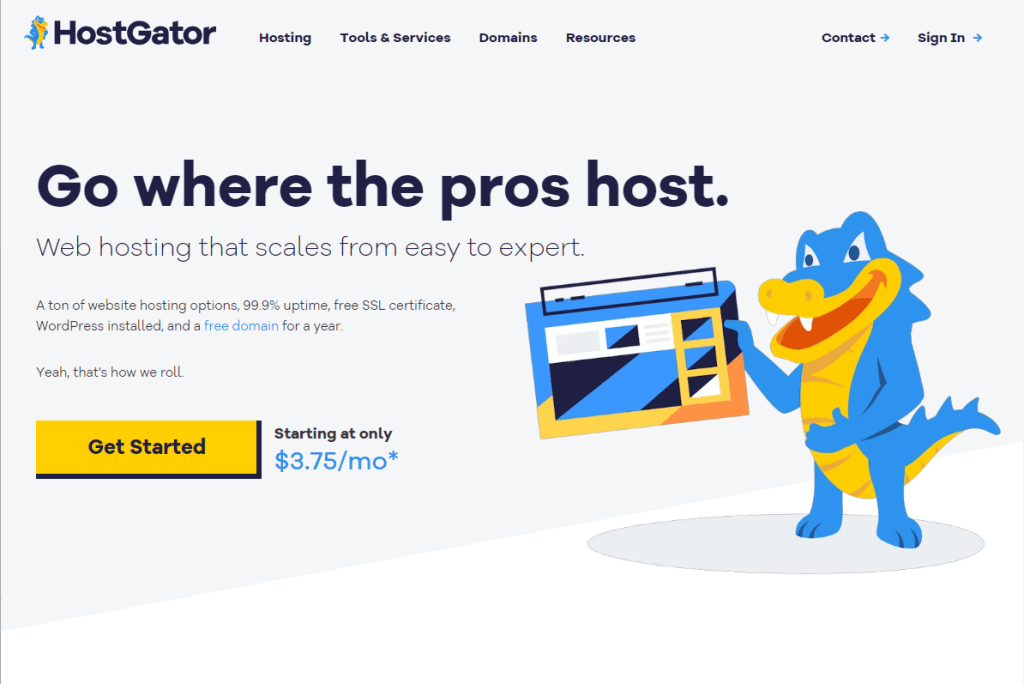
If you’re looking for a web hosting provider with reliability, great features, and affordable pricing, you should check out Hostgator. One thing that sets Hostgator apart from other providers is its unique website builder, called “Gator.” Gator by Hostgator is one of the best-known website-building tools in the world. They are a top choice when creating practical and well-designed websites.
- Genre: website builder
- Features: easy and accessible website builder, beginner-friendly
Features
- Gator has an extensively simple interface. Creators with zero technical knowledge can also operate the tool.
- The features are mainly concentrated on creating practical websites with fewer complicates
- It is well suited for small businesses. It is used for creating e-commerce websites.
Pros
- Includes free SSL and a free domain
- Best suited for creating e-commerce websites
- Even beginners can host their websites on this platform.
12. Site 123
- Genre: website builder
- Features: free stock images, multilingual features
- Price: $7 to $25 per month
Site 123 is a free website builder that allows you to create a professional-looking website in minutes. With Site 123, you can choose from various templates and designs or create your own. You can also add your photos and videos; you cannot limit what you can do. Site 123 is a great way to get started with your website and is easy to use.
Features
- Social media Integration is a significant tool on this platform. Websites created through site 123 can easily be integrated into social media platforms.
- Free image library supports the creators with plenty of options for graphics designing for their sites.
- This is the best platform to create sites for businesses associated with booking and reservations. E.g., restaurant sites.
Pros
- Free hosting and SSL certification
- 24*7 live support
- Multi-lingual options, such as language flags
Cons
Conclusion
This was a list of the best WordPress alternatives. Each one has certain distinct special features. Some of them are expensive, while others come cheap. Based on the type of website you want to build or the genre of content you want to put forward, these can be used. There are several other reliable alternatives. However, these are at the top of people’s choice lists.