Elementor has certainly made a name for itself as a versatile page builder plugin, appealing to both novices and seasoned web designers.
But with its premium packages drawing a steeper price tag, I’ve noticed many looking beyond its boundaries for alternatives.
As I explore various page builder options in this article, it strikes me that the universe of Elementor alternatives is vibrant, teeming with unique features, pricing models, and benefits that cater to a myriad of design requirements.
If you’re looking to extend your creative prowess without confinement to a single tool, my following rundown of free and paid candidates might just be the toolkit expansion you need.
1. Beaver Builder
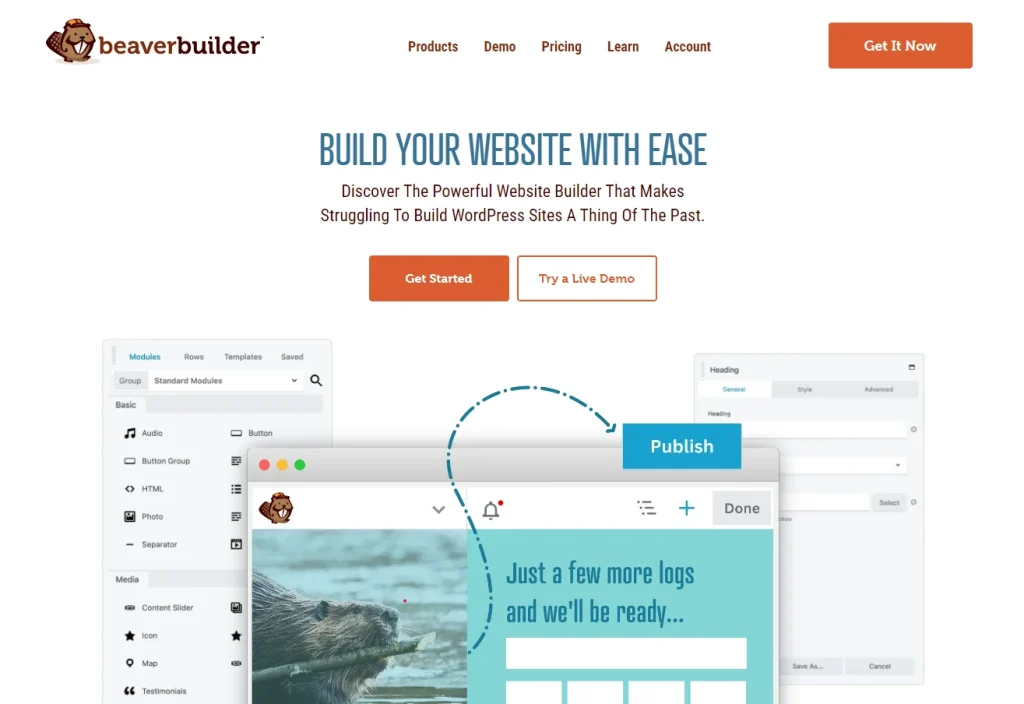
When I first laid hands on Beaver Builder, I was struck by its simplicity and efficiency. As an Elementor alternative, it stands out for a number of reasons:
- Ease of Use: With Beaver Builder, I was able to jump right into designing without the need for a manual. The front-end page builder is intuitive, making it a breeze to drag and drop elements onto a page. This ease of use is a boon for those who want to craft beautiful websites without getting bogged down in technicalities.
- Developer-Friendly: It’s clear that Beaver Builder isn’t just for those with a non-technical background. Its clean code and developer-friendly features mean that professionals can deeply customize sites, ensuring that the plugin caters to a wide range of technical expertise.
- Lightweight Design: In my experience, Beaver Builder is one of the more lightweight page builders, which translates to faster load times for your website—a critical factor for SEO and user experience.
Here’s a quick breakdown of what Beaver Builder offers:
- Content Modules: A plethora of modules are at your disposal, from text blocks and images to icons and videos. The interface is clutter-free, which streamlines the design process and makes it easy to find what you need.
- Templates and Layouts: The range of pre-made templates and layouts is impressive, and they serve as a fantastic starting point for any project. Whether you’re building a blog or a business website, there’s something that will fit the bill.
- Responsive Designs: Creating a site that looks great on any device is non-negotiable in today’s mobile-first world. Beaver Builder allows for the creation of responsive designs effortlessly, ensuring your site is accessible and user-friendly across all platforms.
Beaver Pricing
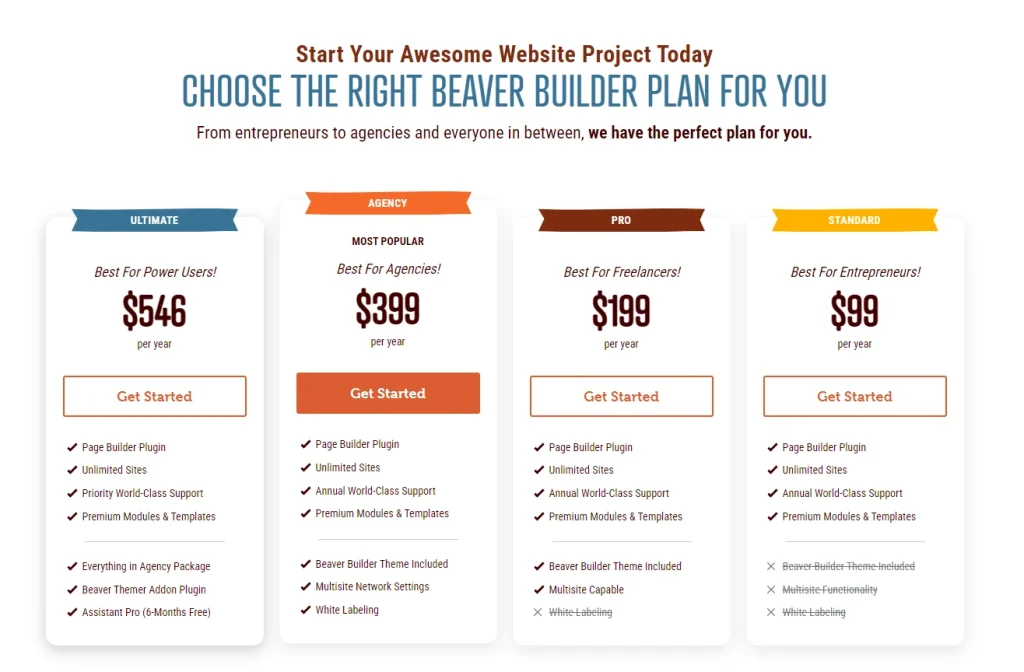
- Standard Package: Priced at $99, this package includes premium modules and templates, along with a year of support.
- Pro Package: For $199, you get everything in the Standard package plus the Beaver Builder Theme and multisite capabilities.
- Agency Package: At $399, this option is geared towards agencies that require white labeling in addition to all Pro features.
Beaver Builder vs. Elementor
Beaver Builder is known for its clean and minimal interface. It offers a user-friendly experience, making it a great choice for beginners and those who prefer simplicity. With Beaver Builder, you get a solid set of modules and templates, allowing you to create professional-looking websites with ease.
On the other hand, Elementor is all about versatility and customization. It’s packed with a wide range of widgets and design elements, giving you the freedom to create highly customized and visually stunning websites. Elementor also comes with a powerful theme builder, which allows you to design every part of your site, including headers, footers, and single post layouts.
Ultimately, the choice between Beaver Builder and Elementor comes down to your specific needs and preferences. If you’re after a straightforward and intuitive user experience, Beaver Builder might be your go-to. But if you crave extensive customization options and creative freedom, Elementor could be the one for you.
My Verdict
While there are less expensive tools available, Beaver Builder’s reliability and modern features provide incredible value. Plus, their support team has consistently delivered fast and personal assistance, which adds to the overall positive experience.
Incorporating Beaver Builder into your website design toolkit could be a game-changer, especially if you’re seeking an Elementor site builder that’s both powerful and user-friendly. It meshes well with popular WordPress themes like OceanWP, Astra, and Neve, making it a versatile choice for those looking to move beyond the confines of Elementor.
2. Divi
Venturing further into the realm of Elementor alternatives, I’ve had the pleasure of working with Divi, a product of Elegant Themes. It’s a powerful WordPress website builder that offers a true WYSIWYG experience, making it a joy to craft visually stunning websites with its drag-and-drop interface. Here’s what sets Divi apart:
Customization at Your Fingertips:
- Visual Editor: Divi’s visual editor allows for real-time design, which means you can see your changes as you make them. This includes everything from fonts and colors to shapes and animations, all customizable to your heart’s content.
- Responsive Design Support: With mobile usage on the rise, Divi ensures your site looks impeccable on any device, adapting seamlessly to different screen sizes.
Pre-made Layouts and Efficiency:
- Extensive Layout Library: Divi provides an impressive array of 1,383 pre-made layouts across 187 layout packs. These are not only importable but also fully customizable, giving you a substantial head start on your projects.
- WooCommerce Integration: For those running e-commerce sites, Divi’s synergy with WooCommerce is a game-changer. It offers specialized features to build attractive store pages that are both functional and stylish.
Divi Pricing
- Competitive Pricing: Divi’s pricing model includes an annual membership for $89 and a one-time lifetime plan for $249. Both options come packed with full access to Elegant Themes’ suite of products, ongoing updates, and premium support.
- Lifetime Option: The lifetime plan is particularly appealing for long-term projects, as it translates to significant savings over time.
Divi vs. Elementor
Divi, from Elegant Themes, is a powerful and feature-rich WordPress theme and page builder. It’s known for its all-in-one approach, offering a theme and a page builder bundled together. Divi comes with a vast array of pre-designed templates and modules, making it a popular choice for those who want a comprehensive solution right out of the box.
On the other side, we have Elementor, a highly flexible and intuitive page builder that has taken the WordPress community by storm. Elementor is renowned for its drag-and-drop interface and extensive customization options. It provides a wide range of widgets, templates, and design elements, empowering you to create visually stunning and highly customized websites.
When it comes to choosing between Divi and Elementor, consider your specific needs. If you’re looking for an all-in-one solution with a theme and page builder tightly integrated, Divi might be the way to go. On the other hand, if you prioritize flexibility, creative freedom, and a robust, standalone page builder, Elementor could be your best bet.
My Verdict
Despite its numerous advantages, Divi does present a steeper learning curve, and its shortcode-based structure might pose challenges if you decide to switch themes. However, the level of control and customization it offers, combined with time-saving shortcuts and a vibrant community of developers, makes Divi a formidable Elementor site builder.
Incorporating Divi into your design toolkit could empower you with fine-tuned control over site layouts and a vast selection of site layouts, making it a robust alternative to Elementor for those willing to climb the learning curve.
3. Brizy

As I delve into Brizy, a fresh and approachable Elementor alternative, I’m greeted with a user-friendly WordPress plugin that simplifies the website creation process. Brizy stands out with its intuitive drag-and-drop interface, making it a delight for those who appreciate a clutter-free design and the ability to craft attractive websites with speed and grace.
Key Features of Brizy:
- Intuitive Interface: The drag-and-drop builder paired with inline toolbars allows for real-time editing, which is perfect for those who value a hands-on approach to website design.
- Pre-made Templates: Offering over 180 website templates, Brizy ensures a quick start to your project with professional-looking layouts that are easily customizable.
- Responsive and Modern Designs: With Brizy, creating websites that look great on all devices is straightforward, ensuring a seamless user experience.
Brizy Pro’s Offerings:
- Advanced Functionalities: This includes features like role assignments for editors and contributors, dynamic content, and integrations with marketing apps.
- Pricing: Access to all Pro features, updates, and support for 3 websites comes at an affordable $49 per year.
- Design Flexibility: With full theme-building support and easy-to-add on-page animations, Brizy Pro takes your design capabilities to the next level.
Brizy Pro Pricing
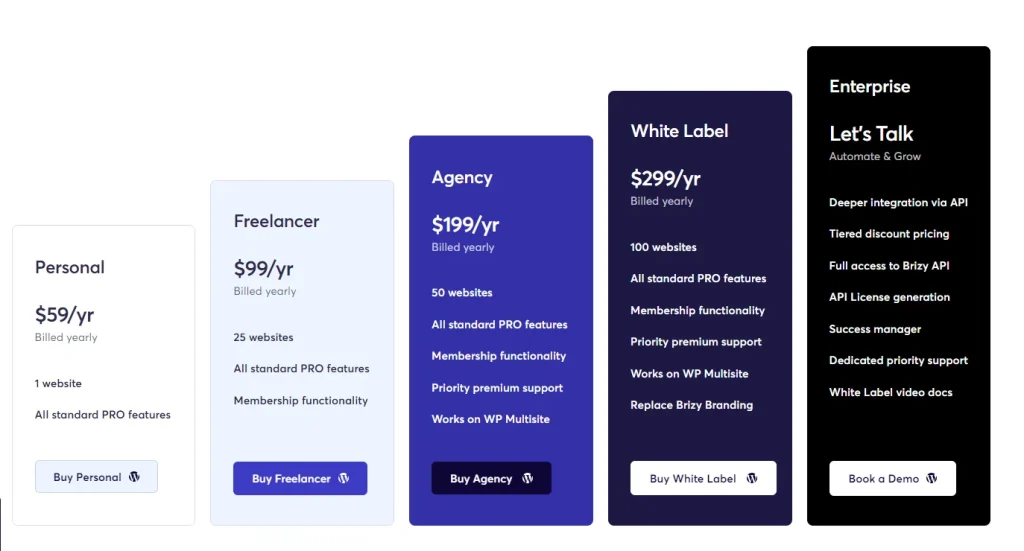
Brizy Pro Suite: Expand your capabilities with the Brizy Pro Suite, which includes access to additional plugins and features such as Brizy Forms and Brizy Cloud, all crafted to elevate your online presence.Pricing Options: Choose the plan that suits your needs with a single-site license priced at $79 per year. For those seeking a more extensive toolkit, the Brizy Pro Suite is available for $199 per year, providing access to a wide range of advanced features.
Brizy Pro vs. Elementor Pro
Brizy Pro offers an intuitive drag-and-drop interface and a range of pre-designed blocks and layouts, making it easy for users to create visually stunning websites without the need for extensive technical knowledge. Its focus on simplicity and user-friendly design appeals to those seeking a streamlined website-building experience.
On the other hand, Elementor Pro is known for its extensive feature set, including a wide variety of advanced widgets, templates, and customization options. It empowers users to create highly customized and visually appealing websites, making it a popular choice for those who value creative freedom and flexibility.
If you prioritize a straightforward, user-friendly approach to website design and development, Brizy Pro may be the ideal choice for you. Its emphasis on ease of use and intuitive design tools makes it a compelling option for beginners and those looking for a simplified yet powerful website-building experience.
My Verdict
Brizy is a powerful alternative to Elementor page builder that marries ease of use with robust design features. Whether you’re building a simple blog or a complex e-commerce site, its wide range of pre-made templates and layouts, along with the powerful drag-and-drop builder, makes it an excellent alternative to Elementor. For those seeking a more advanced toolkit, Brizy Pro is available for $49 per year or a one-time fee of $299, ensuring that you have all the tools needed to create a responsive and modern website without any coding knowledge.
4. Thrive Architect
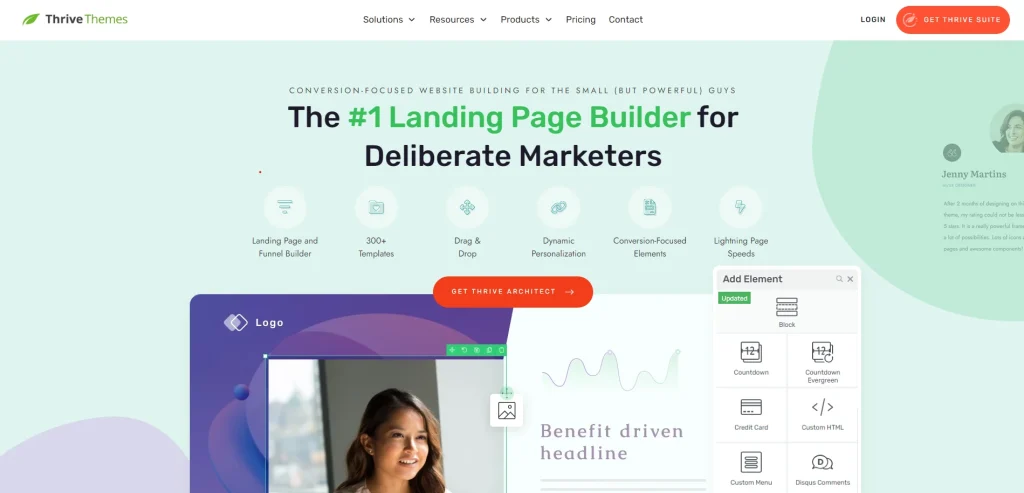
In my journey to find the best Elementor alternative, I stumbled upon Thrive Architect, a gem for those who are serious about conversion optimization. This WordPress page builder is a powerhouse, enabling you to design responsive and conversion-focused websites with an ease that feels almost like a superpower. Here’s what you can expect when you choose Thrive Architect:
- Conversion-Focused Design: Thrive Architect is built with conversions in mind. Every element and feature is geared towards increasing user engagement and driving conversions, from contact forms to call-to-action buttons.
- Pre-Made Templates Galore: You’re never starting from scratch with Thrive Architect. Choose from hundreds of templates to kickstart your design process, each one meticulously crafted for various business needs.
- Drag-and-Drop Simplicity: The intuitive front-end builder means you see your changes in real time. Drag and drop elements exactly where you want them, and edit with inline text editing for a seamless design experience.
Thrive Architect’s features don’t stop at just aesthetics; they extend into the realm of functionality and customization:
- Advanced Building Blocks: Whether you need a stylish image gallery or an effective lead generation opt-in form, Thrive Architect has you covered with its advanced building blocks.
- Customization Options: Tailor every element to your brand with extensive customization options, from typography and colors to animations and responsive design settings.
- Visibility Settings: Take control over how your content displays across devices with easy-to-set visibility settings for desktop, tablet, and mobile.
When it comes to integrations and compatibility, Thrive Architect plays well with others:
- Email Marketing Integrations: Connect with all major email marketing service providers like Active Campaign and HubSpot, ensuring your lead generation efforts are never in vain.
- Plugin and Theme Compatibility: Rest easy knowing that Thrive Architect works seamlessly with popular WordPress plugins and themes, allowing you to maintain your website’s functionality and aesthetic.
Thrive Architect Pricing
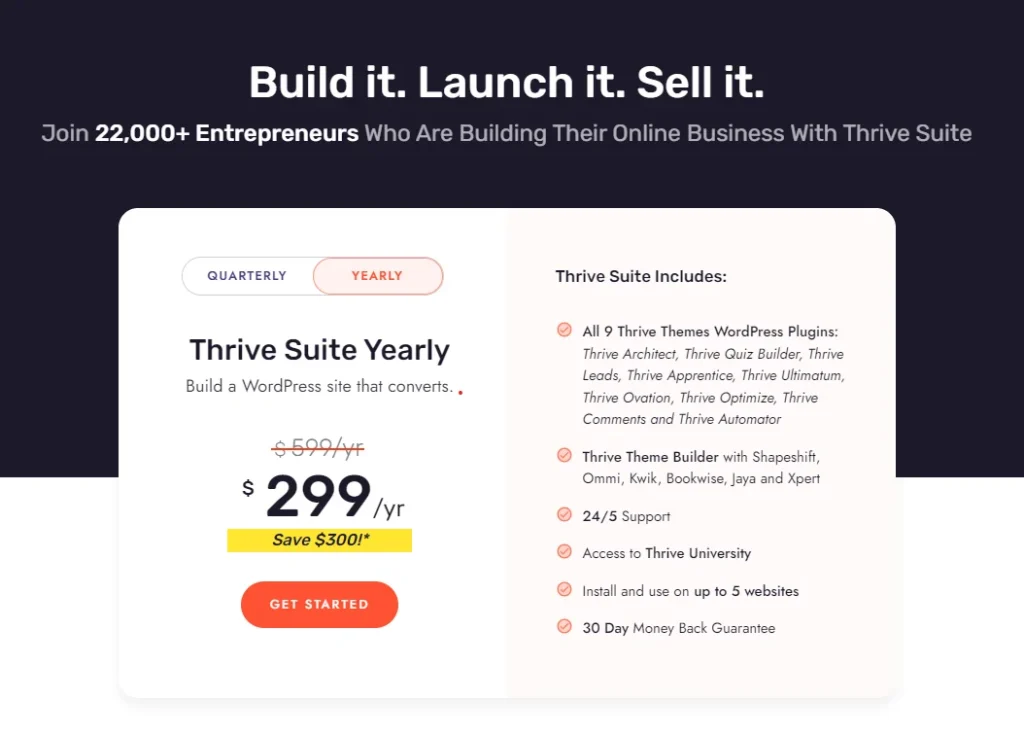
Thrive Architect is not just a standalone plugin; it’s part of a larger suite that can supercharge your website:
Thrive Suite: For those looking to extend their toolkit, the Thrive Suite offers access to 9 additional plugins, including Thrive Leads and Thrive Quiz Builder, all designed to amplify your online presence.
Pricing Options: With a single site license available at $99 per year and the comprehensive Thrive Suite priced at $299 per year, there’s a plan for every level of investment.
Thrive Architect vs. Elementor
Thrive Architect is a powerful visual editor that’s part of the Thrive Suite of plugins. It’s designed specifically for conversion-focused websites, offering a wide range of pre-designed templates and elements to help you create high-converting landing pages, sales pages, and more. Thrive Architect is a top choice for marketers and businesses looking to optimize for conversions.
Elementor, on the other hand, is a widely popular and versatile page builder known for its intuitive drag-and-drop interface and extensive customization options. It’s packed with a variety of widgets, templates, and design elements, allowing you to create visually stunning and highly customized websites. Elementor is a favorite among creative designers and developers.
So, which one should you choose? Well, if your focus is on creating conversion-optimized pages and you’re looking for a tool that’s specifically geared towards marketing and lead generation, Thrive Architect might be the perfect fit for you. On the other hand, if you prioritize creative freedom, extensive design flexibility, and a wide range of design options, Elementor could be your go-to page builder.
My Verdict
For anyone seeking an alternative to Elementor that doesn’t skimp on design or functionality, Thrive Architect is a strong contender. It’s a tool that empowers you to build not just a website, but a conversion machine, all while maintaining a user-friendly interface that’s a joy to work with. Whether you’re a beginner or a seasoned designer, Thrive Architect is poised to become a valuable ally in your web design arsenal.
5. Oxygen Builder
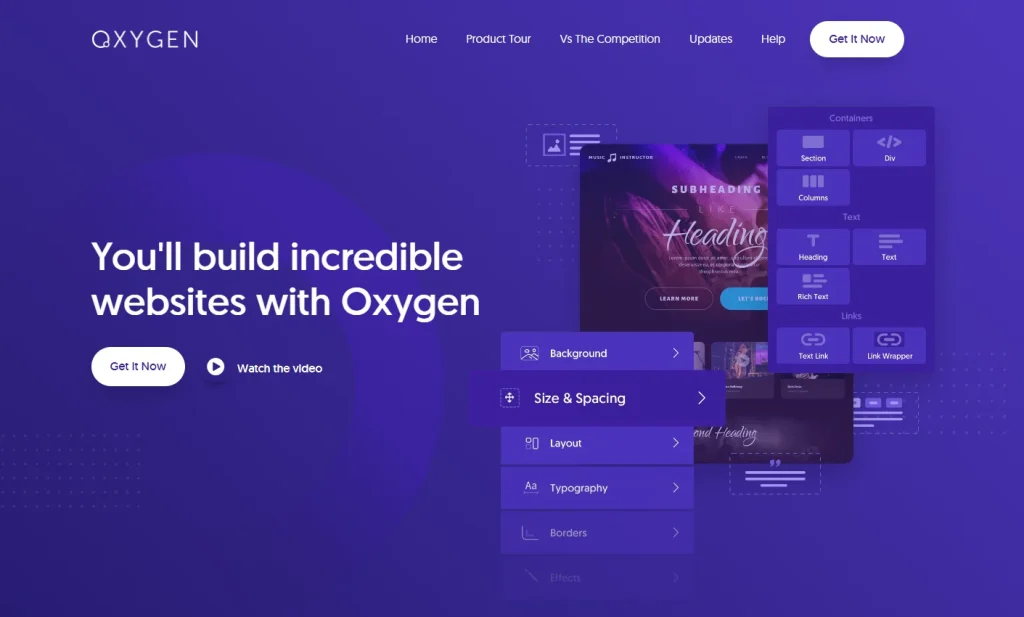
Moving on to a heavyweight contender in the world of Elementor alternatives, Oxygen Builder is a tool that’s not to be taken lightly. Designed with professional developers in mind, Oxygen Builder offers a level of precision and control that can be a game-changer for those with the expertise to wield it. Here’s what sets Oxygen apart:
Advanced Customization for Experienced Developers:
- Unique IDs and the reuse of CSS classes for streamlined styling.
- Individual CSS styling options and JavaScript assignment for granular control.
- The ability to add raw code gives you the freedom to implement custom functionalities.
Lean and Efficient Code Output:
- Oxygen Builder is renowned for its clean code output, with significantly less bloat compared to other page builders.
- It outputs about 5-10 times less code than competitors, ensuring your website runs swiftly and efficiently.
Features Tailored for Full Design Control:
- A comprehensive header builder and composite elements to craft every aspect of your pages.
- Full support for dynamic data, allowing you to create data-driven websites with ease.
Oxygen Builder Pricing
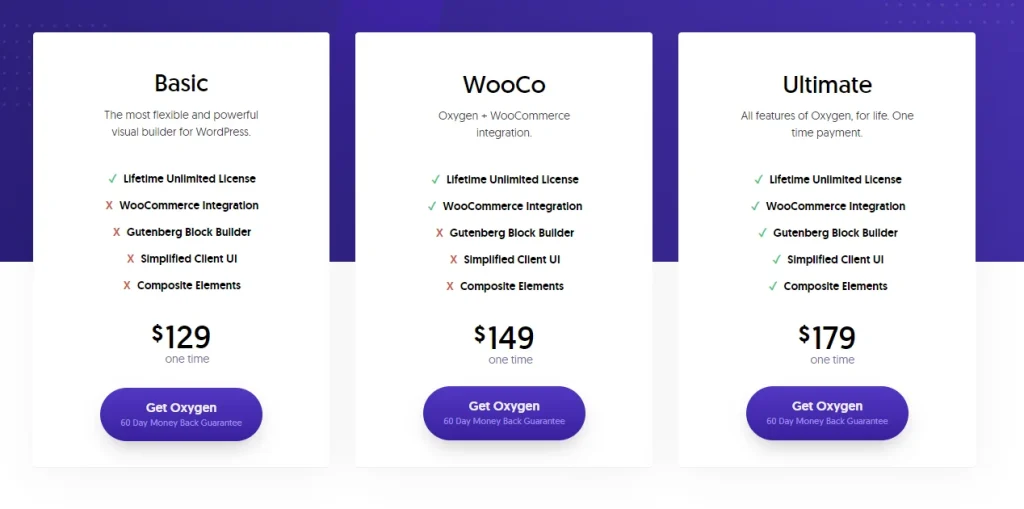
Oxygen Suite: Expand your design capabilities with the Oxygen Suite, offering a host of additional features alongside the core Oxygen builder.
Pricing Options: Choose the plan that best fits your needs and budget:
- Oxygen: $129
- Oxygen + WooCommerce Integration: $149
- Oxygen Ultimate: $179 (one-time payment)
Oxygen Builder vs. Elementor
Oxygen Builder is a powerful visual website builder that gives you complete design freedom. It’s known for its high performance and clean, efficient code. With Oxygen, you can build custom websites from the ground up, without being confined to pre-designed templates. It’s a favorite among developers and designers who want full control over every aspect of their website.
On the other hand, Elementor is a widely popular page builder with a drag-and-drop interface and a vast array of widgets and design elements. It’s known for its ease of use, extensive customization options, and a thriving community that provides numerous third-party add-ons and templates.
So, which one should you go for? Well, if you’re a developer or designer seeking complete control over the design and functionality of your website, Oxygen Builder might be the perfect choice for you. With Oxygen, you have the freedom to create highly customized and efficient websites without being limited by pre-built design elements.
My Verdict
As I explore the latest updates in Oxygen Builder, I’m impressed by the strides it has made with its fourth major update. The overhauled user interface, cross-site copy and paste capabilities, and the shift from shortcodes to JSON for better performance are indicative of a tool that’s constantly evolving. These improvements are a testament to Oxygen’s commitment to providing an optimal design experience for advanced users.
Oxygen Builder might have a steeper learning curve, but for those well-versed in HTML and CSS, it’s a powerhouse that offers unparalleled control over your website’s design and performance. It’s a sophisticated Elementor site builder that’s built to meet the demands of advanced users and professional designers seeking to push the boundaries of what’s possible with WordPress.
Conclusion
The exploration of Elementor alternatives reveals a diverse landscape of page builders, each bringing its own strengths to website design. From the developer-friendly environment of Beaver Builder and the rich visual editings of Divi, to the user-centric simplicity of Brizy, the conversion optimization focus of Thrive Architect, and the advanced control offered by Oxygen Builder—each tool provides a distinct approach to crafting an engaging online presence. This assortment ensures that, regardless of your design requirements or level of expertise, there is an Elementor alternative perfectly suited to support your creative endeavors and enhance your web development journey.
Choosing the right page builder can profoundly influence your website’s functionality, aesthetics, and visitor engagement, underscoring the importance of selecting a tool aligned with your project’s goals. As each of these Elementor alternatives continues to evolve, offering new features and integrations, they stand as a testament to the dynamic nature of web design, inviting both novices and seasoned professionals to redefine the boundaries of their digital landscapes. As we look forward to further innovations in this field, the importance of aligning with a page builder that resonates with your vision has never been more clear.

