Imagine as a creator; you could do wonders with your creativity and share them with others to appreciate it. Well, Wondershare has done that to help you turn your imagination into reality with Filmora, an excellent video editing tool.
Filmora empowers your imagination with exciting tools and features layered to perfection for a beginner-level creator to an experienced one.
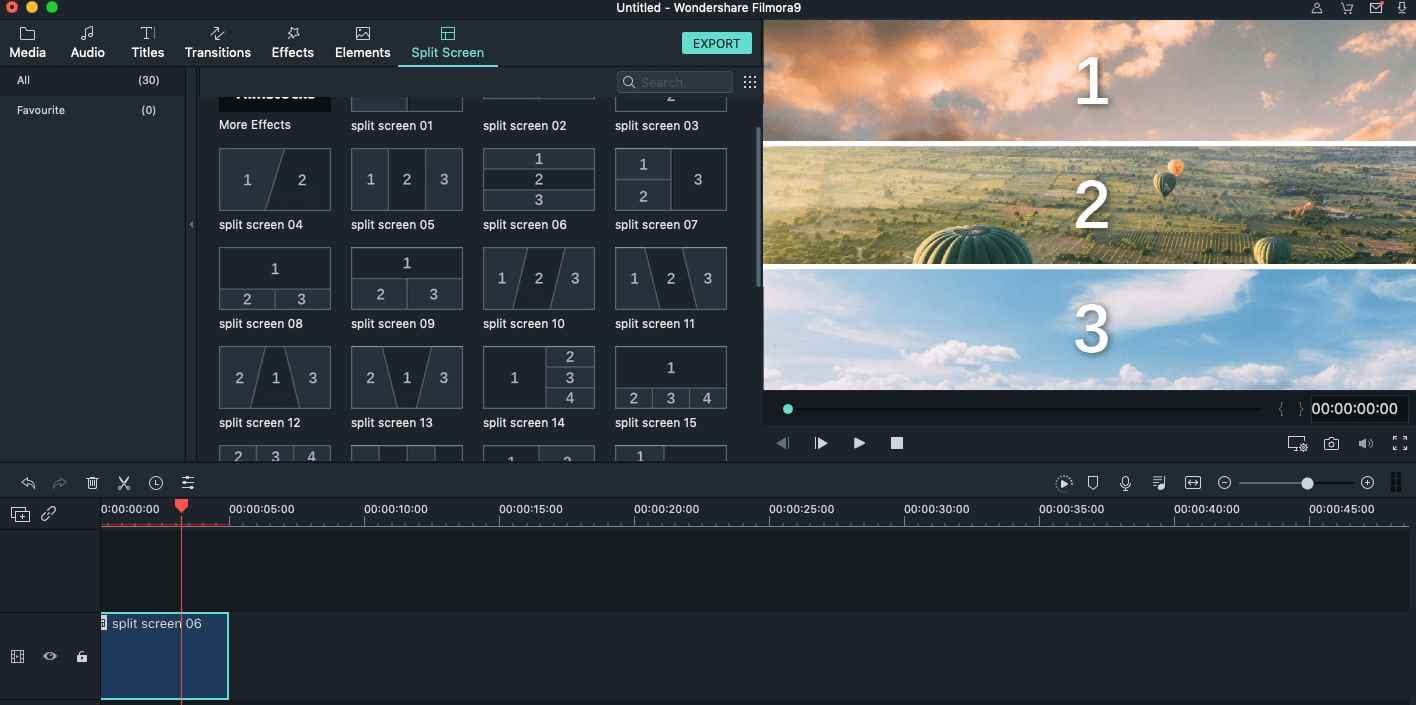
Wondershare’s Filmora: Working wonders for the creators
As a video editing tool, Filmora gives its creators the leverage to range out to the world of creativity by allowing them to express themselves through its amazing features. Released in 2015, it has enabled video editors to create amazing things with details crafted to perfection. Throw any video at it, ranging from short social media videos to feature films; it never fails to impress you. It never lets you feel abnormality as a creator but creates excitement while you render amazing stuff.
Filmora is compatible with both Windows and macOS. The platform friendly and creator-friendly tool allows integration of some of the coolest features such as Fisheye Correction, Speed Control, 4K editing, and much more.
What are Wondershare Filmora Versions?
Talking of Filmora being both platform friendly and creator-friendly, Wondershare has released various versions of this amazing video editing tool.
These are:
Filmora – Created for the beginner-level video editors, it is a suitable desktop video editor with a fantastic set of preset templates and effects.
FilmoraPro – This one is for the experienced creators. It has got professional features such as colour correction, animation, and much more. Thus, enabling creators to explore a lot with its set of customizable effects.
FilmoraGo – Wondershare doesn’t let the smartphone users loose their creative streak with this version of Filmora. It has been developed for Android and iOS smartphones. Thus, helping them to be in tandem with their desktop counterparts.
FilmoraScrn – Filmora’s version for editing screen recordings, this tool helps many creators who use this kind of video for their content. This version is specifically restricted to Windows.
Wondershare provides you with a tool that is affordable, user-friendly, and a creative junction. It would help if you had the right arsenal with which you can create exciting videos with this tool.
For a video editing tool to be this simple, accessible, and creator-friendly, it got to pack in features that work wonders for every creator.
Features that work wonders for Wondershare’s Filmora users
Filmora has enabled creative minds to easily create amazing things through its amazing sets of features. It offers a lucrative range that can be toggled for any creator’s remarkable set of content.
1. Creating videos without limits
Filmora encapsulates a range of features that shall help you express your creativity without any limitations. It helps you to reframe videos by using your creativity powered by features such as custom titles, overlays, transitions, filters much more.
These sets of features enhance the story that your videos want to tell. With the range of features such as these, you could enhance your storytelling that gets a bit of drama that your audience will love.
From transitions to filters, all custom made and have been added according to recent trends and acceptability in the world of exciting content brought by innovative video editing.
2. Edit anything and everything
Filmora doesn’t keep you limited to a single kind or a single platform; it keeps you on your toes on how creative you can be. With its simple user-experience powered platform, it brings you up to 100 layers of media, which will help you create stories that can be complex but with ease.
You can easily layer multiple video clips and use exciting transition features. Filmora comes with a GIF support video editing feature that shall enable creators to create exciting stuff for social media. Apart from this, Filmora also supports 4K video editing, which is the toast of today’s scenario. Backed by green screen editing, blend mode, and chroma key backgrounds, it has enabled creators to cater to their audience better. It also enables a screen detection mode that helps you edit videos in an automated way.
3. Edit colors
Filmora does the job of correcting the look of your video very well. It helps you to manage the aesthetics of your videos with the help of distinct colour grading features. Thus, enabling you to manage the brightness, saturation, shadows, and other lighting features of your video in a detailed manner.
4. Perfect sound for the perfect video
A video’s quality is enhanced when the right kind of sound is added to it, and Filmora works wonders in this section. With features such as audio equalizer, background noise removal, and keyframing, it helps creators correct their audio and adjust it to levels that would be most suitable for a healthy viewing.
Adjust your dialogue, add music to exciting scenes and play with your background score adjustments. Thus, not only making your video exciting but also measurable.
5. Make your adventures exciting.
Filmora provides this exciting range of adventure-friendly editing features that add to the viewers’ excitement. From an excellent stabilization mode to speed control, it allows you to keep up the excitement of the videos. Thus, helping you maintain the same excitement level as in your adventures.
It offers Fisheye Correction, which allows you to correct distortion in your videos. Speed control doesn’t allow your frames to go hay-wire to control them to produce a good viewing experience.
Filmora manages to edit all those things from camera shake-ups to distortion or grains.
Apart from these detailed features, Filmora also brings in automation in your videos by enabling self-cuts and more to lighten your task. Enjoy other features such as Mosaic, Tilt-shift, Blur correction, Social Import, Audio Separation, and much more.
Apart from providing these features, it also gives you the leverage to a fast-forward video editing tool that increases your editing process speed. Thus, fast import and rendering of high-definition videos, including 4K videos, make the import and export process faster.
Therefore, no matter what kind of video you are editing or the size of the video, Filmora encapsulates a range of amazing features to give you an unforgettable experience irrespective of whether you are a beginner or an experienced video editor.
It seems to work wonders with the host of features that it encapsulates.
How to install Filmora?
Follow these steps and start using Filmora right away:
Step 1: Go to the official website of Wondershare Filmora. Click on the “Download” button for Filmora and choose the Operating System accordingly.
Step 2: Install Filmora. Create your Wondershare ID and log in.
Step 3: After logging in, you will be able to use Filmora successfully.
Conclusion
Filmora, as a video editing tool, caters to every kind of video editors, be it a beginner or an experienced one. Thus, making it a suitable video editor for many. It is a great tool to step into the world of video editing with its features, simplicity, and speed.