Video editing is not a task that consists of just editing a video according to a mandated script or storyline. It is about having the license of using creativity to explore the unlimited possibilities to create a gem of artistic visual experience. To explore this unlimited creative side of yours, you need excellent video editing tools that can leverage the privilege to you.
Pinnacle Studio is among such video editing tools that allows you to reach the pinnacle of video editing with a host of amazing features. It is not only an efficient tool but also fast and reliable for all your creative expeditions.
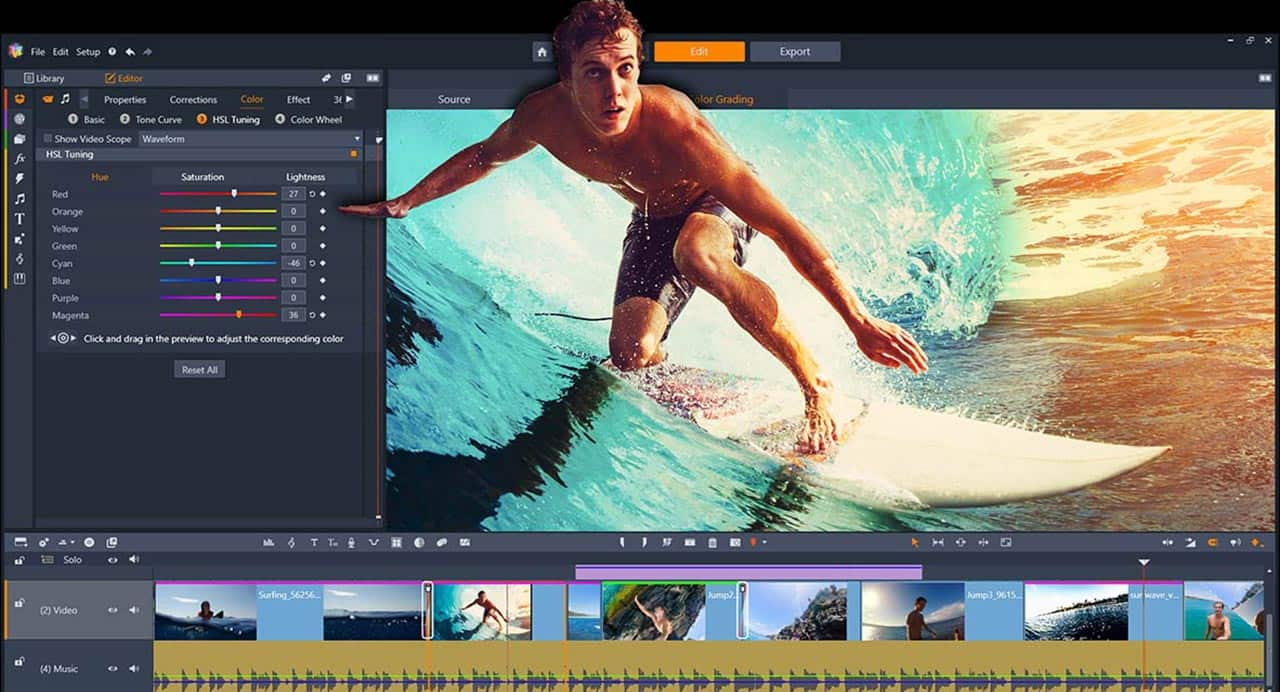
Pinnacle Studio: Creating videos that seek the pinnacle of artistic creativity
Launched in 2005, Pinnacle Studio has been enabling video editors with the liberty to delve into the depths of video editing with the help of exciting features and much more. It allows you to take control of your videos with advanced editing tools. You can explore a new side of your skills with the power, precision, and control that Pinnacle provides.
From short videos to long-feature films, it packs in creative freedom for every category of videos. Pinnacle packs in the preciseness and the ability to gauge artistic creativity with highly-calibrated features. Features such as Masking, Advanced Colour Grading, Multi-Camera Editing, and much more help the editor to not only edit videos but also make it visually appealing.
It makes you reach the pinnacle of your creativity to help you produce top-notch videos.
Among the best video editing tools, it is highly customizable wherein you get the scope of using exciting features to get the best out of your video. Features such as image stabilization and timeline editing create a lot of scopes to make your videos a notch above others. You can create your custom shortcuts to ease your tasks. Pinnacle enables the faster rendering of videos to ensure that you stick to your creative goals as well as your deadline.
Pinnacle makes editing easy with the way it streamlines the various tasks of editing videos. It helps you to work across dual monitors in a hassle-free manner. Also, it allows multi-track rendering that saves your time and makes tasks easy. Thus, allowing you to follow a robust workflow system with a highly-calibrate set of amazing features.
Apart from the regular features, Pinnacle gives its users helpful bonus features which makes complex tasks easy. These features leverage themselves through the regular updates to the tool for its creatively inclined users.
We shall look into the features of Pinnacle in a detailed manner in the below section.
Features that make Pinnacle Studio get to the pinnacle of video editing.
The power and precision of Pinnacle Studio are leveraged through the features that it provides to its users. Let’s take a look at those.
Flexible and Skillful
Just like the video editors who use it for editing, Pinnacle inclines towards these two characteristics in a large manner. Pinnacle allows a clutter-free arrangement of the task-board for the creator who is on board. You can easily edit 4K or HD videos using unlimited customized tracks. Add skillful details to those videos in the form of color grading, effects, and parameter adjustments.
Also, you can optimize your customization across videos to make your task easier and hassle-free.
Video editing has never been this easy providing the flexibility and additional skills to a video editor.
Augmented 360-degree video editing
Pinnacle allows you to not only edit standard videos with precision but also allows you to apply the same precision to 360-degree videos. Freeze frames, color correction, graphic control, and lot more can be done to your 360-degree videos with this feature.
You can also turn your videos into a spherical panorama with the Tiny Planet feature. Apart from creatively editing 360-degree videos, it allows you to convert those into standard videos for suitable playback experience.
Timeframe editing
Pinnacle doesn’t limit itself to a single timeframe but allows you to freeze frames and do much more with it. You can easily hover between slow-motion and fast motion video editing for better timeframe control.
This feature adds an added attractiveness to your videos by highlighting crucial moments in your timeline.
Thus, create fascinating visual effects from your videos with the help of this amazing feature.
Creatively inclined
Masking and overlays are the basic features of video editing that creates an attractive appeal to your videos. It enhances the quality of your video by enhancing the subject of your video.
Effects such as Blur effects, transitions, picture-in-picture effects, and others will help you to better your storytelling techniques with layered stress on the main subject matter.
Thus, helping you to make your videos more inclined towards the niche of focus editing.
Motion editing
This interesting feature helps you to track the moving subjects in your videos and apply artistic features to it.
These artistic features consist of overlays, blur effects, stabilization, image correction, and much more.
Thus, helping you to create videos that allow you to lay stress on your storyline in a much better manner.
Advanced editing
Under this category, Pinnacle provides some of the best features that shall commit to heavy-duty video editing tasks. These features are green screen editing, selective color editing, stop animation, lens correction, and much more.
These features do much more to enhance your video quality when clubbed with the features mentioned above.
Thus, you can bring forth any kind of videos on this tool and edit it to the truest capabilities of creative freedom.
Above are some of the main features which have been highlighted. These make Pinnacle one of the preferred video editors among others. Apart from these, it provides the basic features of video editing such as trim, rotate, red-eye correction, pan, and zoom features, and much more. Use the vast layout of amazing themes that add to the value of this amazing video editor.
You cannot reach the pinnacle of the process of video making just with the help of nicely-shot video. You need top-of-the-line video editors to make it a class apart.
How to install Pinnacle Studio?
Below are the steps to download Pinnacle Studio. Let’s take a look at those:
Step 1:
Go to the official website of Pinnacle Studio.
Step 2:
Click on the version of Pinnacle Studio that you want to download. On clicking on it, you shall download the respective downloader for that version.
Step 3:
Open the downloader and install Pinnacle Studio.
Step 4:
You can either opt for the free version or go for the paid version by clicking on Buy Now
Conclusion
Video editing tools should be precise, flexible, and allow the editor to edit videos with perfection. Pinnacle Studio encapsulates all of these features to allow the video editor to explore a completely new side of his/her editing skills and improve on it.
Thus, it not only improves the quality of videos but also the quality of the video editor.