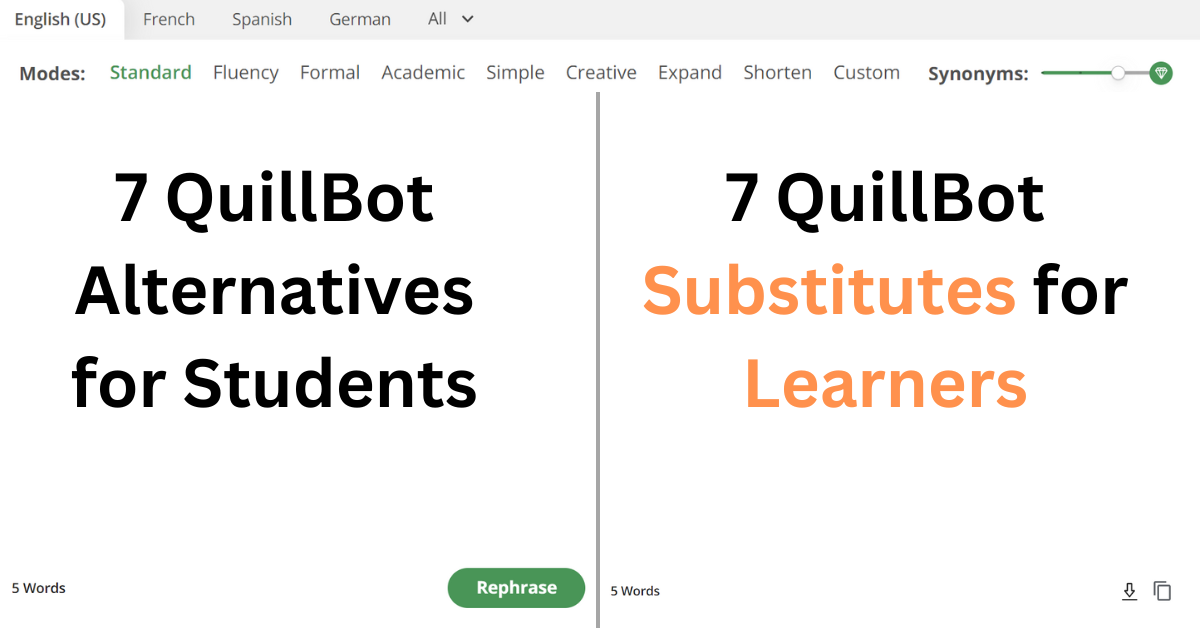When embarking on my postgraduate journey at Goldsmiths, one of the first steps I took was to familiarize myself with the university’s robust Academic Misconduct Policy and Procedures. As an aspiring scholar, it was imperative to me to uphold the highest standards of academic integrity, ensuring that my work remained original and free from plagiarism.
Goldsmiths provided an extensive guide outlining the do’s and don’ts of academic writing, equipping students with the necessary tools to navigate the complexities of scholarly integrity. Additionally, the university granted us access to Turnitin, a powerful plagiarism detection tool, which not only allowed us to safeguard our own work but also ensured that we did not inadvertently plagiarize from other sources, be it within our institution or beyond.
However, I discovered that some of my fellow peers had turned to Quillbot paraphrasing tool, a popular AI-powered paraphrasing tool. Before ChatGPT came into play, Quillbot was just a paraphrasing tool.
Intrigued by their experiences, I decided to give it a try. However, to my disappointment, my encounter with Quillbot left me somewhat underwhelmed.
Through this exploration, we aim to shed light on the importance of originality and the role of technology in upholding academic integrity.
What is Quillbot?
Quillbot, touted as an innovative online paraphrasing tools designed to paraphrase and rephrase text, has garnered attention in academic circles. As a conscientious user who believes in the importance of genuine academic effort, I embarked on a test of Quillbot’s capabilities.
Quillbot’s primary feature is its paraphrasing mechanism, which claims to produce rewritten content that retains the original meaning. In my trials, I found that while the tool successfully alters sentence structures, it often falls short in preserving the nuance and context of the original text. This can be a red flag for students who risk unintentionally misrepresenting information.
Let’s have a look and test paraphrasing a paragraph from one of my coursework:
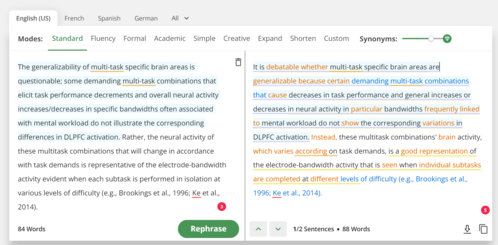
The meaning isn’t well contained when paraphrasing and you can see more filler words that are unnecessary in an academic context. Also, if you just paraphrase, Turnitin will still catch the plagiarism because only certain words have synonyms in scientific papers.
Accuracy and reliability
When it comes to accuracy, Quillbot can be a hit or miss. It struggled with complex sentences, technical terms, and nuanced language, often producing results that lack precision. You can see that in the screenshot as well. In an academic setting, where precision is paramount, relying on Quillbot may lead to a dilution of the intended message and compromise the quality of one’s work.
Plagiarism concerns
Perhaps the most alarming aspect of Quillbot is its potential to inadvertently facilitate plagiarism. The tool may generate content that closely resembles existing texts, putting users at risk of unintentional academic misconduct. Students, in particular, should exercise caution to avoid violating academic integrity standards by relying too heavily on this tool. You can use the tool if you are stuck on a sentence or two, but if you are using it on a paragraph, providing proper citation will ensure you aren’t caught in academic misconduct.
While the allure of a quick paraphrasing solution may be tempting for students facing tight deadlines, it is essential to recognize the value of the learning process. Quillbot, in its attempt to streamline writing tasks, may inadvertently hinder the development of crucial skills such as critical thinking, research, and effective communication.
So, what’s next?
However, there are several alternative tools available that can provide similar functionality.
In this blog post, we will explore the top 7 alternatives to Quillbot for students. I’ll discuss each product’s features, pros, and cons to help you make an informed decision.
Whether you’re writing an essay, research paper, or blog post, these tools will help you improve your writing while maintaining academic integrity.
Top Quillbot alternatives
1. Grammarly
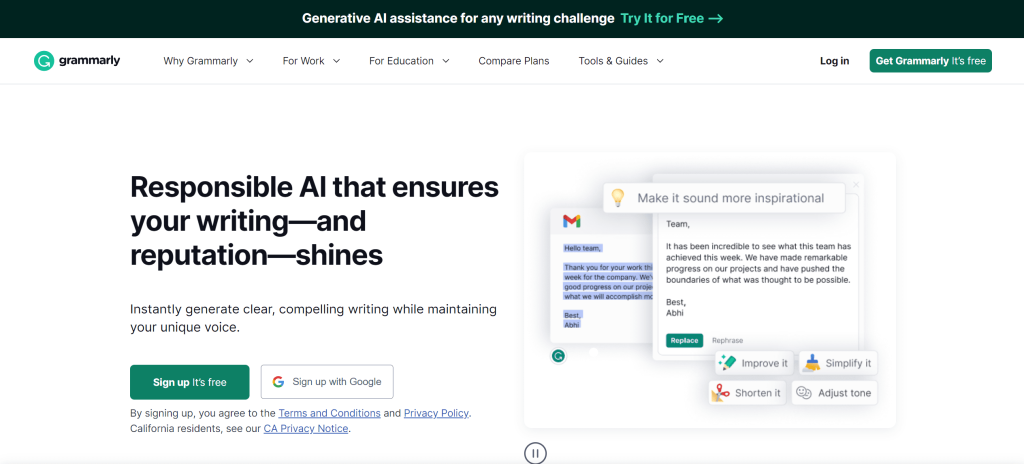
As a writer, I’ve found Grammarly to be an invaluable tool in enhancing the quality of my content. This powerful writing assistant not only corrects grammatical errors but also provides suggestions for improving sentence structure, vocabulary, and overall clarity.
Its user-friendly interface seamlessly integrates with various writing platforms, ensuring a smooth proofreading experience. Whether I’m working on an email, blog post, or a creative piece, Grammarly’s real-time feedback significantly contributes to refining my writing style.
Grammarly Features
- Grammarly is a comprehensive writing assistant that goes beyond paraphrasing to offer real-time grammar and spelling suggestions.
- It offers a plagiarism checker that scans your content against billions of web pages.
- Grammarly integrates seamlessly with various platforms, including Microsoft Word, Google Docs, and WordPress, making it a convenient tool for students.
- It provides explanations for suggested corrections, helping you improve your understanding of grammar rules.
Grammarly Pros
- Offers advanced grammar and spelling checking.
- Provides a detailed analysis of your writing, highlighting areas for improvement.
- Alerts you to potential instances of plagiarism.
- Compatible with various platforms and browsers.
Grammarly Cons
- The free version has limited functionality, and the premium version can be expensive for some students. You can student discount or a discounted account through your university.
- May not always accurately identify plagiarism. For academic use, Turnitin is the best Quillbot alternative for students.
2. Spinbot
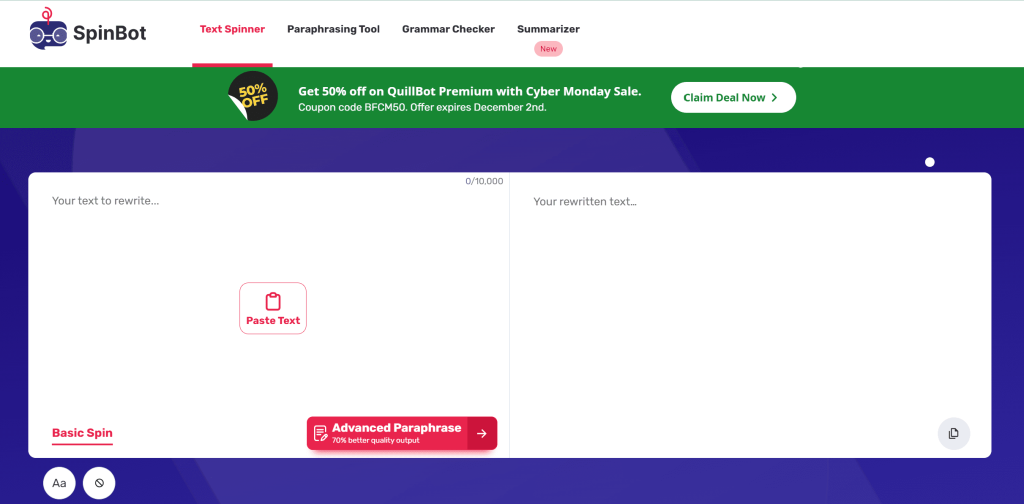
Spinbot offers a distinctive approach to content rewriting. It employs advanced algorithms to rephrase sentences and paragraphs, providing an alternative version while retaining the original meaning.
This tool has been particularly useful as a content rewriters for some of my peers when they needed to create variations of content without compromising on coherence. Spinbot’s efficiency in producing unique and plagiarism-free text makes it a valuable resource for diversifying content while maintaining authenticity.
Spinbot Features
- Spinbot is a simple yet effective tool for rewording sentences and paragraphs.
- It uses an advanced algorithm to paraphrase content automatically.
- Allows you to choose the level of spinning, from light to heavy, depending on your needs.
Spinbot Pros
- Easy to use, with a basic and straightforward interface.
- Provides quick results for simple rewording tasks.
- Offers different spinning levels for different requirements.
Spinbot Cons
- The automatic spinning algorithm may not always produce high-quality results.
- Limited options when compared to more comprehensive writing tools.
3. Pre Post SEO
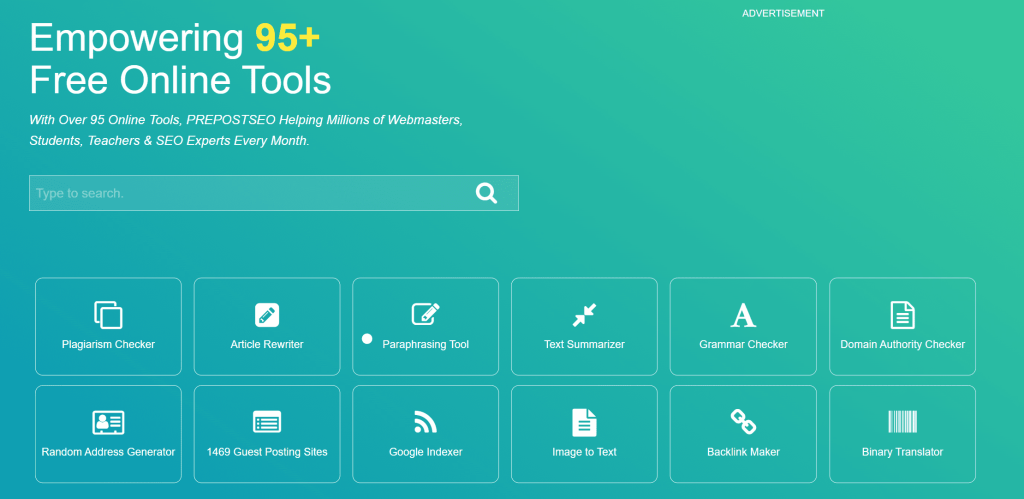
This tool is a Swiss Army knife for anyone looking to boost their website’s visibility in search engines. From keyword analysis to backlink checking, Pre Post SEO covers a range of SEO essentials. It provides insights into on-page and off-page SEO factors, helping users understand how to optimize their content for better search engine rankings.
Pre Post SEO Features
- Prepostseo offers a range of writing tools, including a paraphrasing tool.
- It uses AI technology to automatically rephrase sentences and paraphrase content effectively.
- Allows you to import text directly from a document or website for quick paraphrasing.
- Provides a plagiarism checker to ensure the uniqueness of your content.
Pre Post SEO Pros
- Offers a wide selection of writing tools in addition to paraphrasing.
- Quick and accurate paraphrasing results.
- User-friendly interface with clear instructions.
Pre Post SEO Cons
- The plagiarism checker is limited to 1,000 words for free users.
- Possible limitations on the number of paraphrased words in the free version.
4. LanguageTool
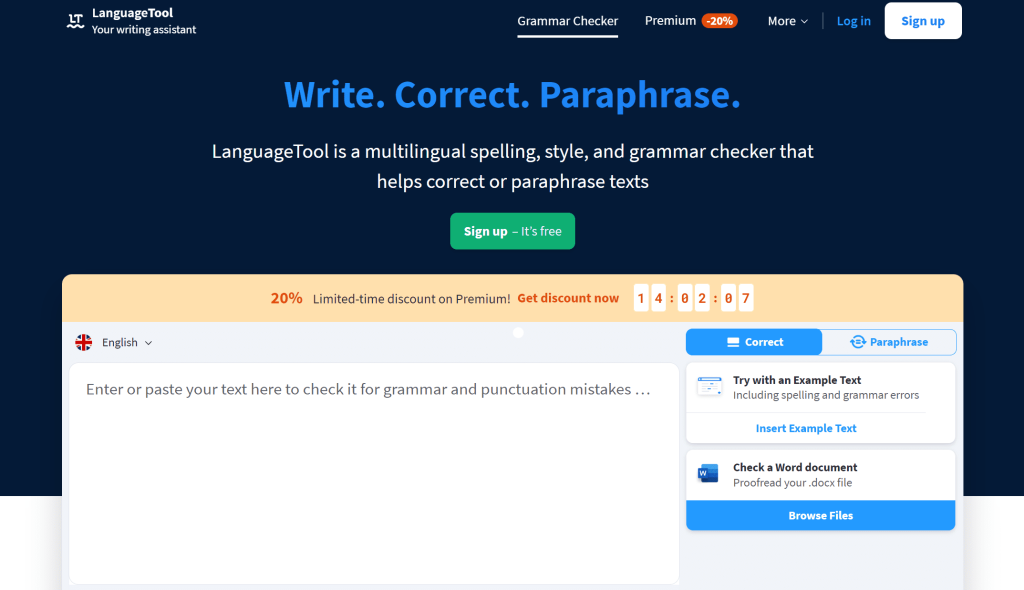
What sets LanguageTool apart is its focus on more advanced grammar and style issues. It’s adept at catching subtle mistakes and offering suggestions to enhance the overall quality of writing. Whether it’s a misplaced modifier or an awkward phrasing, LanguageTool doesn’t miss a beat. The multilingual support is a bonus, making it a valuable tool for writers working in various languages.
LanguageTool Features
- Support more than twenty languages
- Correct misspelt proper nouns (like names)
- Fix punctuation mistakes like missing apostrophes, commas, and more
- Improve formatting by helping you remain consistent when writing times and numbers
- Offer a free online editor
- Show more suggestions in Picky Mode
- Work in numerous apps and programs, such as Google Chrome, Microsoft Edge, Mozilla Firefox, Safari, Windows, macOS, iOS, and so much more
LanguageTool Pros
- It looks nice and is easy to use
- Includes synonym suggestions
- Works in over 25 languages
- Premium version is very affordable
LanguageTool Cons
- Limited features on both free and paid versions
- No plagiarism checker or reports function
- No translator
5. Small SEO Tools
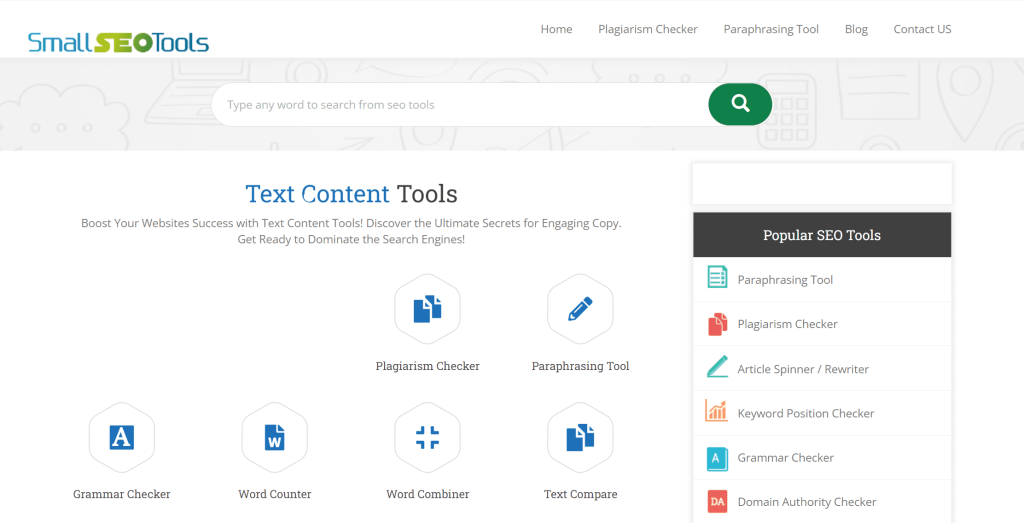
Small SEO Tools is a versatile platform that offers a myriad of tools to optimize various aspects of my content. From plagiarism checking to grammar correction, keyword analysis, and backlink tracking, this all-in-one solution streamlines the optimization process.
It aims to simplify the often complex world of SEO, making it accessible for individuals and businesses looking to improve their online presence.
Small SEO Tools Features
- SmallSEOTools is a popular online platform offering a suite of SEO and writing tools, including a paraphrasing tool.
- It uses a powerful algorithm to reword sentences and paragraphs effectively.
- Provides a plagiarism checker to ensure the originality of your content.
Small SEO Tools Pros
- Offers a wide range of SEO and writing tools.
- The paraphrasing tool is easy to use and delivers quick results.
- The plagiarism checker offers a comprehensive scan of your content.
Small SEO Tools Cons
- Constant advertisements and pop-ups on the website can be distracting.
- The interface could be more intuitive and user-friendly.
6. WordAi
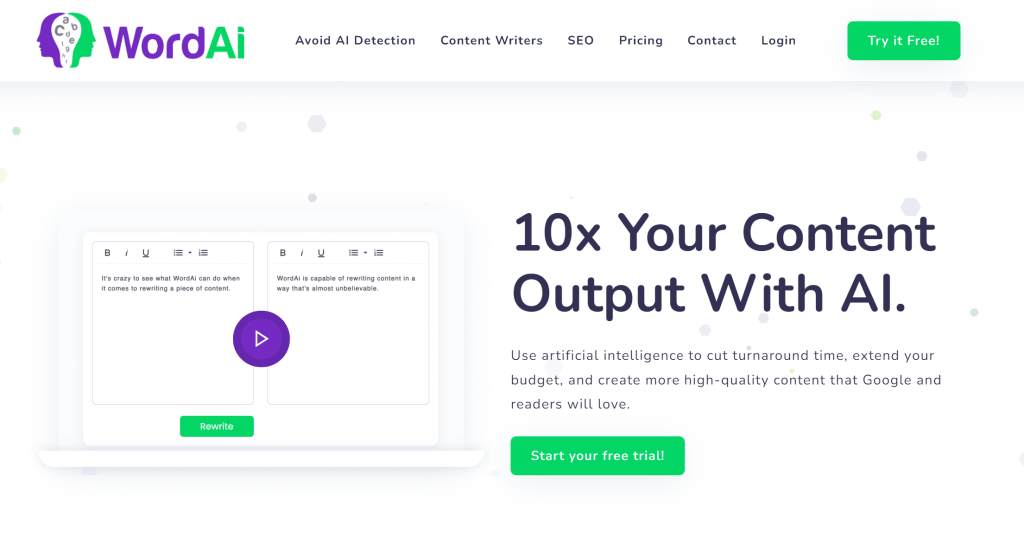
I tried WordAi, and I must say that it is an impressive high-quality Quillbot AI alternative. WordAi utilizes advanced artificial intelligence algorithms to understand and rewrite text, resulting in well-crafted and unique articles. Although the primary focus of the WordAi AI writing tool is generating unique articles, it can be used by students as well. One of the standout features of WordAi is its ability to maintain the original meaning of the content while rephrasing it, ensuring that the rewritten text reads naturally and coherently.
WordAi Features
- Advanced AI algorithms for text rewriting
- Maintains original content meaning
- Produces unique and coherent articles
WordAi Pros
- Generates high-quality and readable content
- Saves time by automating the rewriting process
- Offers different spinning options to suit specific needs
- Supports multiple languages
WordAi Cons
- Can be quite expensive for regular users
- Requires an internet connection to function properly
- May occasionally produce slight errors in sentence structure
In my experience, WordAi has been a valuable tool for rewriting content and saving time. Its ability to generate high-quality articles while preserving the original meaning is truly impressive. Although it may come with a higher price tag, the efficiency and convenience it offers make it well worth the investment for professional writers, bloggers, and content creators.
7 WordTune
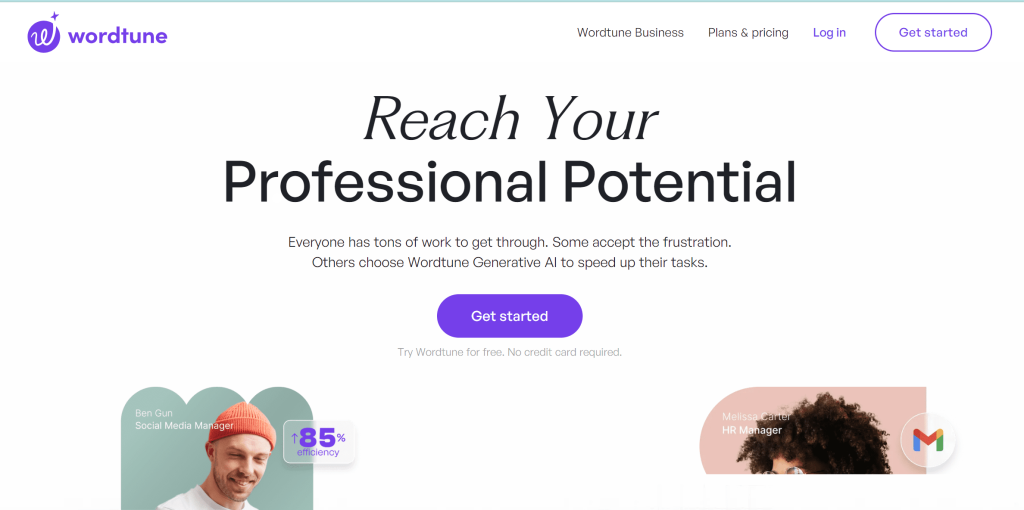
I started using WordTune for different reasons. It has an article summarizes where you can get like 5 free article summaries every month. It was quite helpful to quickly summarize a complex research paper I am trying to review for a study. Whether it’s summarizing YouTube videos, blog articles, or PDFs, WordTune helps you extract the key information you need, saving you precious time.
However, it’s also an AI-powered writing assistant that helps students enhance their writing skills and improve productivity. As a user of WordTune, I have found it to be a valuable tool that offers a range of features to make the writing process more efficient and effective.
With WordTune, you can rewrite your sentences or even entire paragraphs with just a few clicks, allowing you to improve the clarity and coherence of your writing. The tool provides AI recommendations to help you write like a professional, offering suggestions for word choice, sentence structure, and grammar corrections. It also allows you to personalize your writing further by providing statistical facts or even a touch of humour.
Features of WordTune
- Sentence and paragraph rewriting
- AI recommendations for word choice, grammar, and sentence structure
- Personalization with statistical facts and humour
- Summarizer for cutting reading and watching time in half
- Knowledge base creation with personalized library
- AI-powered Q&A and semantic search
Pros of WordTune
- Enhances writing skills and productivity
- Offers AI-powered recommendations for professional-level writing
- Saves time with summarization feature
- Allows personalization with statistical facts and humour
- Provides compatibility across various devices and applications
Cons of WordTune
- Requires an internet connection for full functionality
- May not be suitable for users who prefer a more manual writing approach
- Limited language support for smart translation into English
Conclusion
As I reflect on my one-year journey at Goldsmiths and the adventures of exploring AI-powered paraphrasing tools like Quillbot, it’s clear that the quest for academic integrity is not a road to be taken lightly. While these tools may promise a shortcut through the thicket of deadlines and complex coursework, the pitfalls of compromised originality and unintended plagiarism lurk beneath the surface.
Quillbot, once seen as a beacon of paraphrasing prowess, left me underwhelmed and questioning the role of such tools in the academic landscape. Its struggles with accuracy, reliability, and the looming spectre of unintentional plagiarism raised concerns about its suitability for scholarly pursuits.
In our pursuit of alternatives, we’ve navigated through a landscape of writing assistants, each with its own quirks and capabilities. From Grammarly’s meticulous grammar checks to Spinbot’s unique approach to content rewriting, and WordAi’s impressive AI algorithms, the options are diverse. Yet, in this realm of digital companions for writers, one tool stands out with a touch of quirkiness – WordTune.
WordTune not only helps refine your writing but also throws in a dash of humour and statistical flair. As I celebrate my one-year milestone, let’s embrace the writing journey with a blend of wisdom and whimsy, recognizing that while AI can assist, the true magic lies in the alchemy of human creativity and expression.
Here’s to another year of learning, growing, and crafting words in the quirky dance of academia!