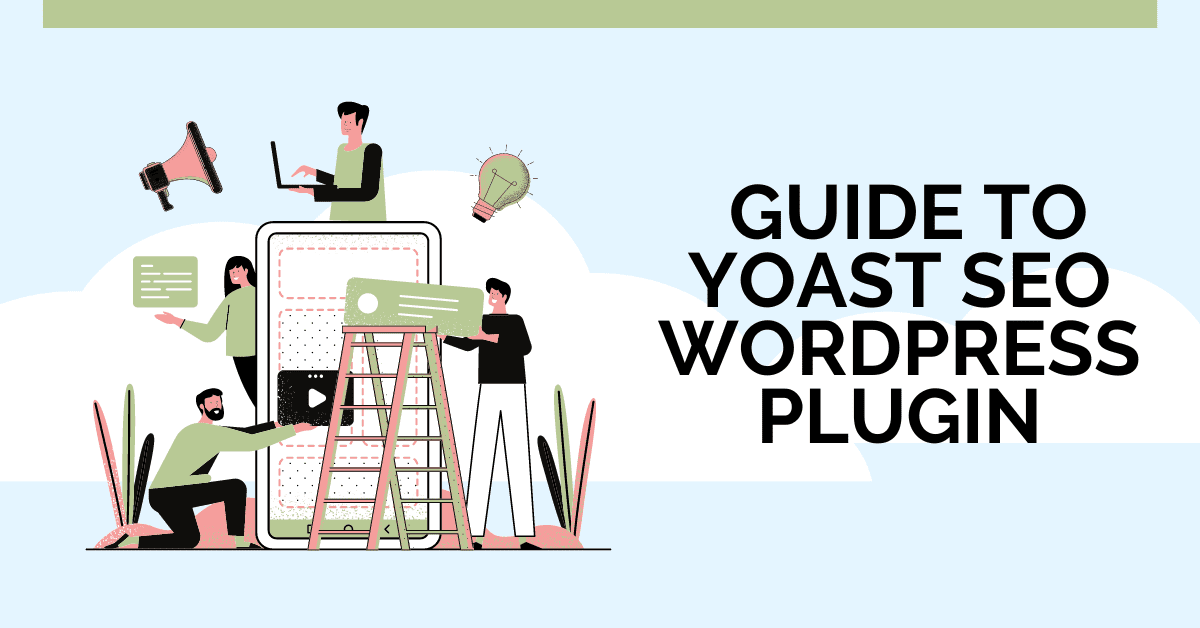Are you ready to take your SEO game to the next level and dominate the online world? Look no further than Yoast – the ultimate tool that will revolutionize your search engine rankings. Whether you’re a freelancer looking to elevate your career or an SEO expert wanting to maximize your online visibility, Yoast has got you covered.
With its comprehensive features and capabilities, Yoast is the go-to solution for anyone serious about mastering the art of SEO. But what exactly makes Yoast so special? In this comprehensive guide, we will dive deep into the world of Yoast and uncover the secrets behind its success. Get ready to unlock the full potential of Yoast and unleash your website’s true power.
Understanding Yoast SEO
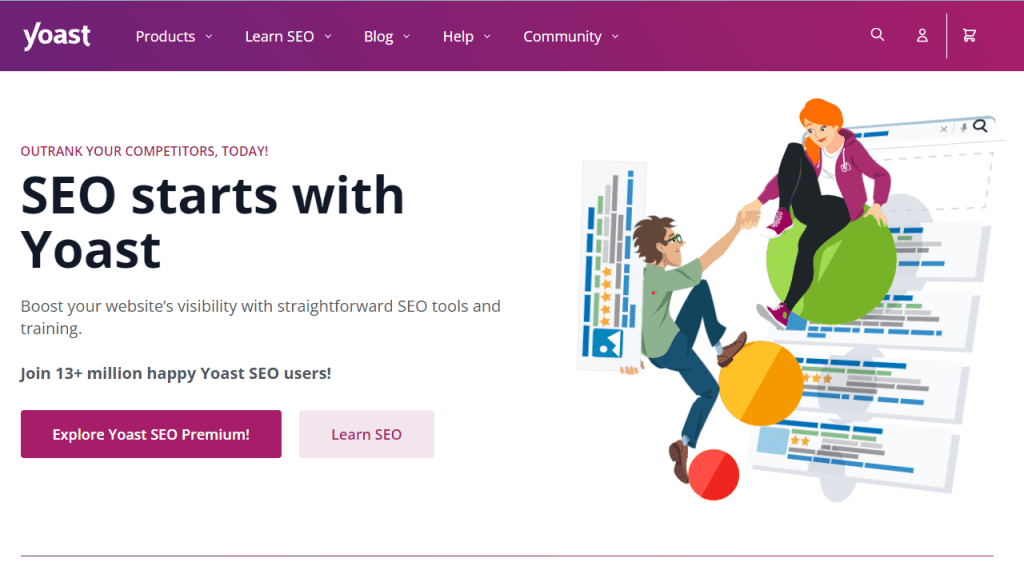
Yoast SEO is a powerful and comprehensive plugin that offers an array of features designed to optimize your website for search engines. It provides real-time analysis of your content, ensuring that it meets the best practices for SEO optimization. Yoast also enables you to set custom titles and meta descriptions, making it easier for search engines to understand and rank your content accurately.
One of the key features of Yoast SEO is its focus on readability. It assesses the quality and readability of your content, providing suggestions to improve it. This helps not only with search engine rankings but also with user engagement and overall user experience.
Another standout feature of Yoast SEO is its ability to generate XML sitemaps. These sitemaps help search engines crawl and index your website more efficiently, leading to improved visibility and rankings.
But perhaps the most impressive aspect of Yoast SEO is its ability to integrate with various platforms such as WordPress, Shopify, and Drupal. This makes it easy for users to implement and utilize Yoast on their existing websites without any hassle or technical knowledge.
Optimizing Your Content with Yoast SEO
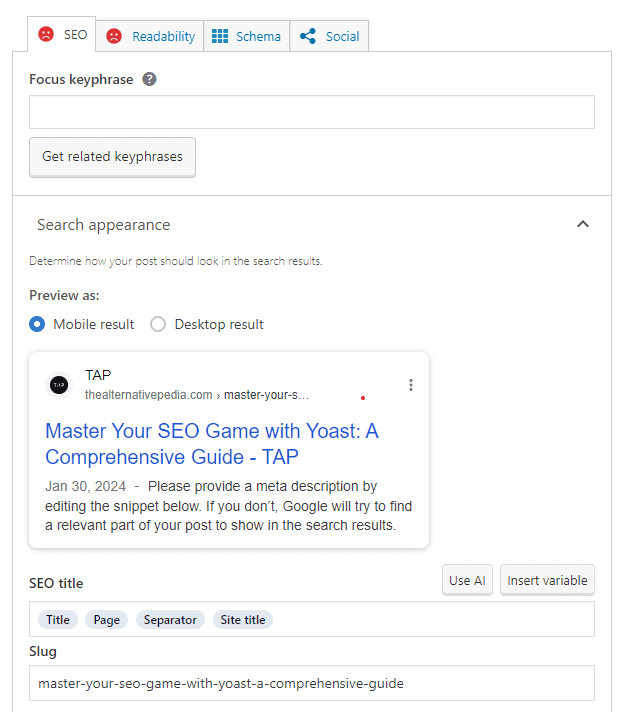
Yoast SEO offers a variety of tools and features that can significantly improve the quality and optimization of your content. Here are some tips to help you make the most out of Yoast:
- Keyword Optimization: Use Yoast’s focus keyword feature to target specific keywords and phrases that you want your content to rank for. This will help improve the overall relevance of your content in search results.
- Readability Analysis: Pay attention to the suggestions provided by Yoast on improving the quality and readability of your content. This will not only make it easier for search engines to understand but also improve user engagement and experience.
- Utilize Social Media: Yoast SEO allows you to customize the way your content appears on social media platforms, making it more visually appealing and shareable. This can help increase traffic and visibility for your website.
- Keep Your Content Fresh: With Yoast’s built-in content analysis, you can easily identify outdated or duplicated content, which can hurt your search engine rankings. Keep your content fresh and original to maintain a strong online presence.
Yoast SEO Free vs. Premium – Which Version is Right for You?
Yoast SEO offers both a free and premium version, each with its own set of features. The free version is suitable for basic SEO optimization needs, while the premium version offers advanced functionalities for those looking to take their SEO game to the next level.
The premium version includes features such as multiple focus keywords, internal linking suggestions, and redirect manager, which can greatly enhance your website’s SEO performance. It also offers 24/7 support and regular updates to keep up with the ever-changing world of search engine algorithms.
The free version of Yoast SEO includes the following features:
- Real-time Content Analysis: This feature provides instant feedback on the optimization level of your content, including keyword density and readability.
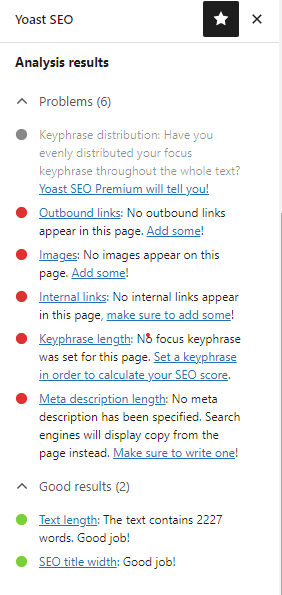
- Readability Check: Yoast evaluates the quality and readability of your content and offers suggestions for improvement.
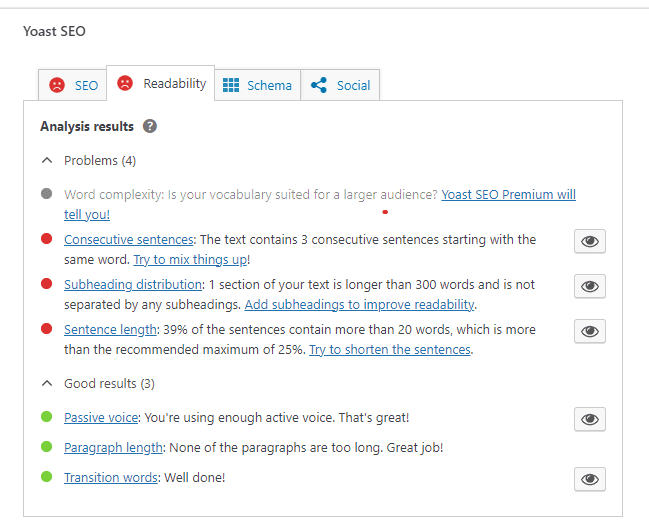
- Title and Meta Description Customization: You can set custom titles and meta descriptions for your pages and posts, making it easier for search engines to understand and rank your content.
- XML Sitemaps: Yoast SEO automatically generates XML sitemaps, which can help improve the crawlability of your website by search engines.
However, the free version does have some limitations compared to the premium version. For example, you can only target one focus keyword per page, and there are no internal linking suggestions or redirect manager.
The premium version also offers more advanced options for social media integration.
The premium version of Yoast SEO offers additional features and benefits that can greatly enhance the user experience, including:
- Multiple Focus Keywords: With the premium version, you can target multiple focus keywords per page, allowing for a more targeted and comprehensive optimization strategy.
- Internal Linking Suggestions: This feature provides suggestions on which pages or posts to link to within your own website, which can improve website structure and navigation for both users and search engines.
- Redirect Manager: With the premium version, you can easily manage 301 redirects, which are crucial for maintaining SEO rankings when changing URLs or removing content from your website.
- Social Preview: Yoast SEO Premium allows you to see a preview of how your content will appear on various social media platforms, making it easier to customize and optimize for social sharing.
- 24/7 Support: The premium version offers access to Yoast’s support team, who can provide assistance and guidance with any issues or questions related to the plugin.
- Regular Updates: With search engine algorithms constantly evolving, regular updates are crucial for staying on top of SEO best practices. The premium version of Yoast SEO ensures that your website is always up-to-date and optimized for the latest ranking factors.
Real-world Use Cases for Freelancers and Small Businesses
Yoast SEO is an essential tool for freelancers and small businesses looking to improve their online presence. Here are some real-world use cases where Yoast SEO can make a significant impact:
- Personal Branding: As a freelancer, your online presence is critical for attracting clients. Yoast SEO can help optimize your personal website or blog, making it easier for potential clients to find you through search engines.
- E-commerce Websites: For small businesses with an online store, Yoast SEO can greatly improve the visibility and ranking of product pages, leading to increased sales and revenue.
- Local SEO: If you have a physical location for your business, Yoast SEO can help optimize your website for local searches, making it easier for potential customers in your area to find and contact you.
- Content Marketing: Yoast SEO’s content analysis feature can assist with creating high-quality, optimized content that resonates with your target audience and drives traffic to your website.
How to Get Started with Yoast SEO
Getting started with Yoast SEO is simple and straightforward. Here’s how you can start optimizing your website today:
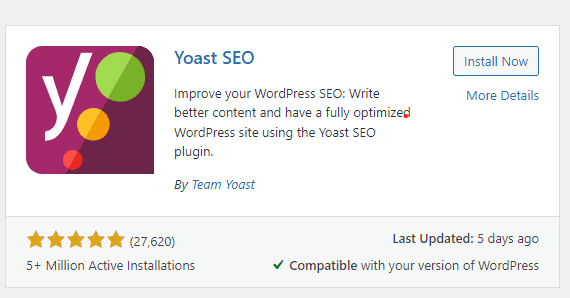
- Install the Plugin: If you’re using WordPress, simply search for “Yoast SEO” in the plugins section of your dashboard, click “Install,” and then “Activate.”
- Complete Setup Wizard: Upon activation, Yoast SEO will guide you through a setup wizard where you can specify your website’s type and add your site to Google Search Console.
- Customize Your SEO Settings: Yoast SEO offers various settings and options that you can customize according to your preferences and needs. You can access these by going to the Yoast SEO section in your dashboard.
- Optimize Your Content: As you create new pages or posts, Yoast SEO will provide real-time analysis and suggestions for optimizing your content. Follow these recommendations to improve your website’s SEO performance.
- Monitor Your Progress: Keep an eye on your website’s search engine rankings and traffic using tools like Google Analytics and Google Search Console. Regularly check in with Yoast SEO to ensure your website is continuously optimized.
Premium Features of Yoast SEO WordPress Plugin
- Multiple Focus Keywords: With the premium version, you can target up to five focus keywords per page, giving you a wider range of keyword options to optimize for. This feature is especially helpful if your content covers multiple topics or has long-tail variations of your main keyword.
- Internal Linking Suggestions: The internal linking suggestions feature provides a list of relevant pages or posts on your website that you can link to, making it easier for users and search engines to navigate and understand the structure of your website.
- Redirect Manager: The redirect manager allows you to easily create and manage 301 redirects, helping maintain your website’s SEO rankings when changing URLs or removing content.
- Social Preview: This feature not only shows a preview of how your content will appear on social media platforms, but it also allows you to customize the title, description, and image for each platform.
- 24/7 Support: With access to Yoast’s support team, users can receive personalized assistance and guidance with any issues or questions related to their use of the plugin.
- Regular Updates: The premium version ensures that your website is always up-to-date with the latest SEO best practices, giving you a competitive edge in search engine rankings.
5 Alternatives to Yoast SEO
- All in One SEO Pack: This plugin is a popular alternative to Yoast SEO and offers similar features such as XML sitemap generation, title and meta description optimization, and social media integration. It also has the option for multiple focus keywords and provides regular updates.
- SEOPress: Another comprehensive SEO plugin with a user-friendly interface, SEOPress offers features like content analysis, schema markup, and Google Analytics integration. It also has a built-in backlink checker and provides regular updates.
- Rank Math: This plugin boasts advanced features such as keyword rank tracking, local SEO optimization, and WooCommerce compatibility. It also offers a user-friendly setup wizard for easy installation and configuration.
- SEO Framework: Focused on simplicity and performance, SEO Framework is a lightweight alternative to Yoast SEO. It offers features such as meta titles and descriptions optimization, social media integration, and XML sitemap generation.
- Squirrly SEO: This plugin not only provides the standard SEO features but also includes a content optimization tool that uses AI to analyze and improve your content in real-time. It also has a focus on local and e-commerce SEO, making it a good option for small businesses. Each of these alternatives has its own unique features and benefits, but they all offer similar functionality to Yoast SEO.
Yoast SEO Pricing Plans
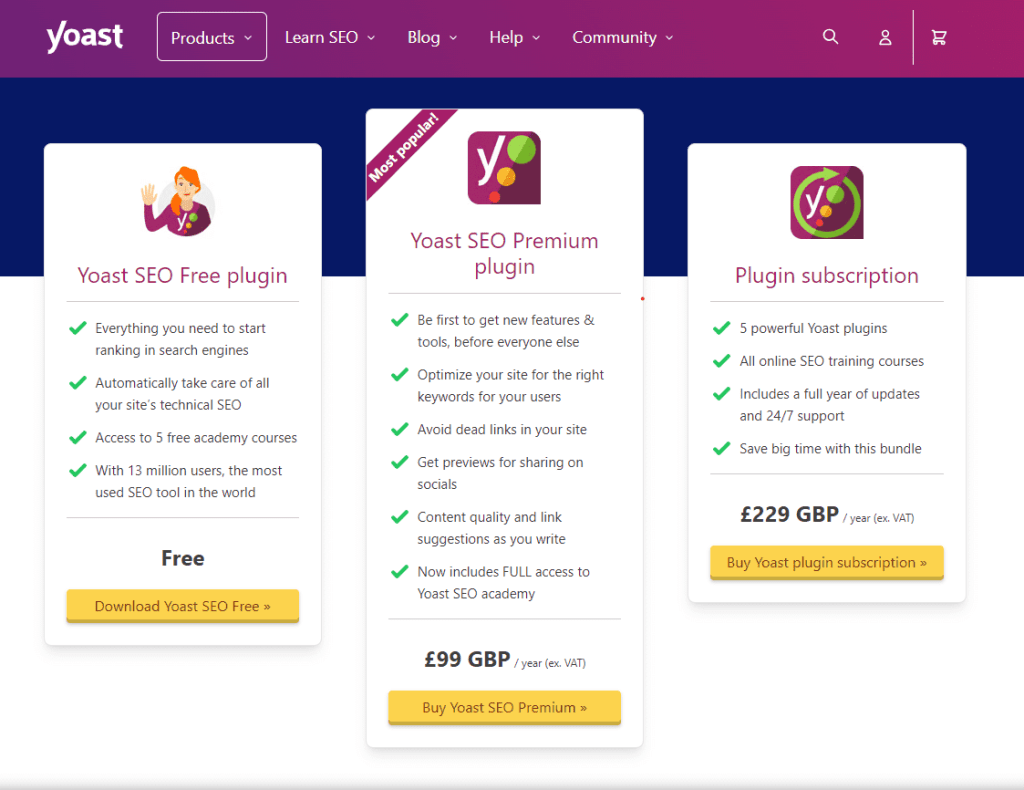
Yoast SEO offers a free version of their plugin with basic features and limited support. The premium version, on the other hand, has different pricing plans depending on the number of websites you want to use it on.
For one website, the premium plan is $89 per year. For two to five websites, it costs $169 per year. And for unlimited websites, it costs $279 per year. The premium version also comes with a 30-day money-back guarantee.
While Yoast SEO’s premium version may seem expensive, the added features and support can greatly benefit your website’s SEO performance and ultimately lead to increased traffic and revenue. It is also important to consider the regular updates and improvements that come with the premium version, providing long-term value for your investment.
Conclusion
Overall, in this blog we discussed the importance of using an SEO plugin for your website and specifically looked at Yoast SEO. We went through the setup wizard and customization options, as well as how to optimize your content and monitor progress with tools like Google Analytics.
We then delved into the premium features of Yoast SEO, such as multiple focus keywords, internal linking suggestions, and a redirect manager. We also discussed alternatives to Yoast SEO such as All in One SEO Pack, SEOPress, Rank Math, SEO Framework, and Squirrly SEO.
Lastly, we looked at the pricing plans for Yoast SEO’s premium version and how it provides value for money with its added features and regular updates. Ultimately, using an SEO plugin can greatly benefit your website’s performance and it is worth researching and comparing different options to find the best fit for your specific needs. So, make sure to regularly check in with your chosen SEO plugin and continuously optimize your website for maximum results.
Whether you are a beginner or an experienced webmaster, having an SEO plugin like Yoast SEO is crucial for improving your website’s search engine rankings. With its user-friendly interface and comprehensive features, it can greatly benefit both your content optimization and overall SEO strategy.
So why not give Yoast SEO a try? See how it can help your website reach its full potential.
FAQs
Is Yoast SEO only for WordPress websites?
Yes, Yoast SEO is currently only available for WordPress websites. However, there are alternative plugins for other website platforms.
Can I use multiple focus keywords with Yoast SEO?
Yes, the premium version of Yoast SEO allows you to add up to 5 focus keywords for each page or post.
Is it necessary to purchase the premium version of Yoast SEO for freelancers?
While the free version of Yoast SEO offers basic features it is sufficient for freelancers who use WordPress to run their websites. Investing in the premium version can greatly benefit small to medium size businesses as it can help to improve your website’s SEO performance and provide long-term value for your investment. It ultimately depends on your specific needs and budget.
Do I need technical knowledge to use Yoast SEO?
No, Yoast SEO has a user-friendly interface and provides helpful tips and explanations throughout the setup process. It is designed for users of all levels, but having some basic knowledge of SEO can be beneficial.